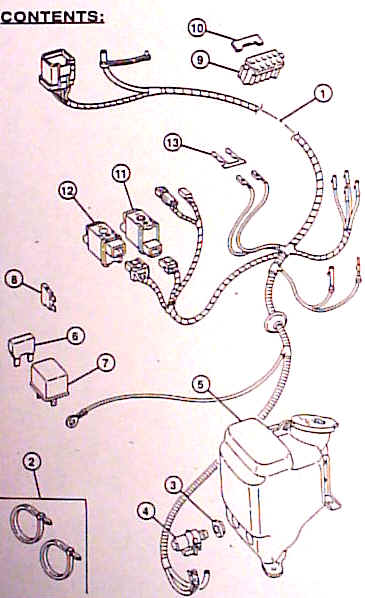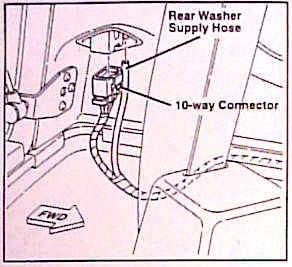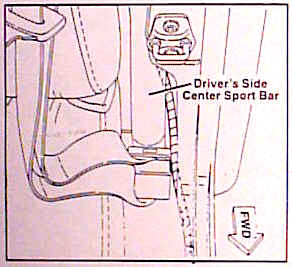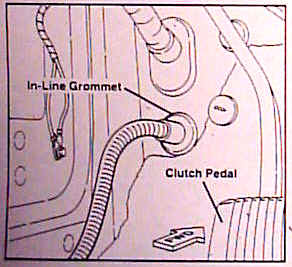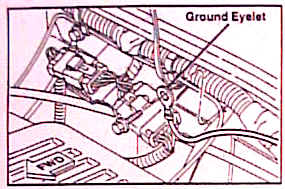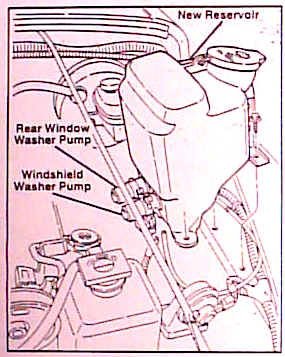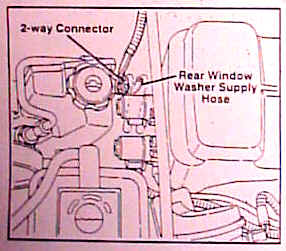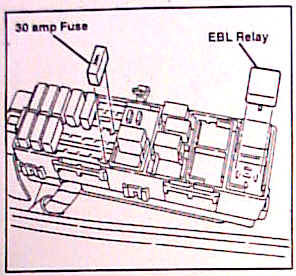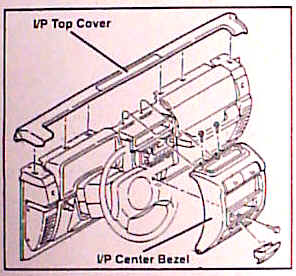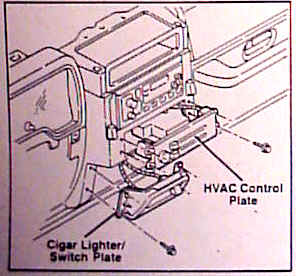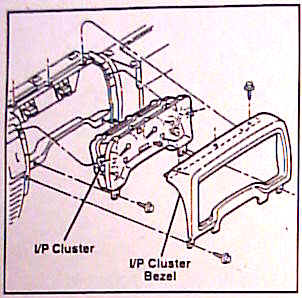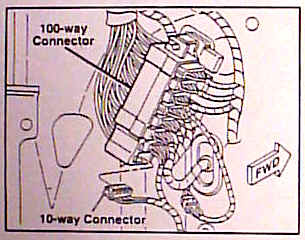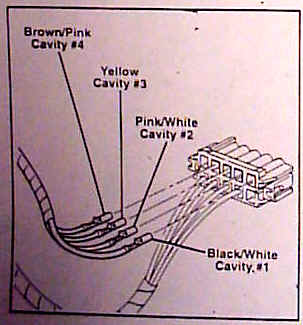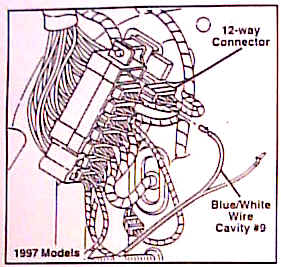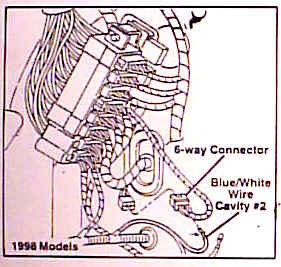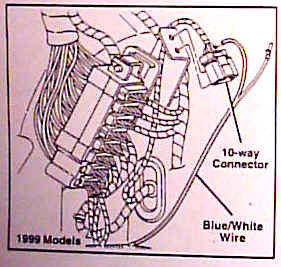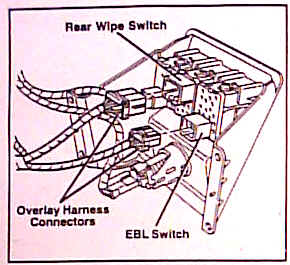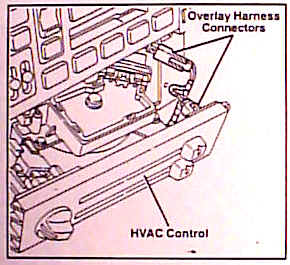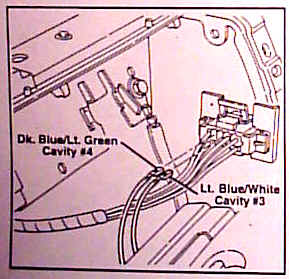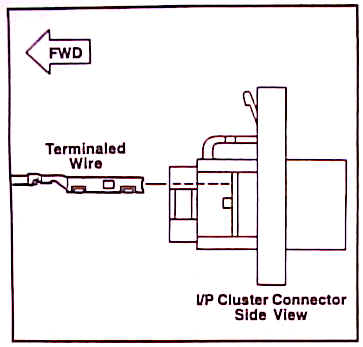|
HARDTOP
WIRING KIT Installation Instructions |
||||||||||||||||||||||||||||||||||||||||||||||||||||||||
| Read entire
instructions thoroughly before starting. References to the service manual wiring
diagrams and operation sections will be required for adjustments, fastener torques, and
troubleshooting. Note: These instructions were manually copied from digital images of the original instructions. Please review to be sure that they make sense before following them - there could be errors... |
|||||||||||||||||||||||||||||||||||||||||||||||||||||||||
TOOLS
REQUIRED:
K6858210 09/04/98 Page 1 of 8 |
|||||||||||||||||||||||||||||||||||||||||||||||||||||||||