Why tempt fate...?
We have become
fond of our hands-free units, so when we bought the MINI Cooper
and found it did not have a hands-free unit, there was only one
choice - the same one I had installed in the Jeep.
It has worked well to this day, and has become so affordable,
that I didn't even have to think twice.
Motorola HF850 Bluetooth Deluxe
Hands free Car Kit
I
downloaded the owners manual
and reviewed the installation instructions. I came to the
conclusion that the professional installation was recommended
because of the work involved in getting inside the dash to route
the wires, stow the junction box, and to identify and connect
the power. Needless to say I have already spent
considerable time inside many car dash panels. There is nothing there I couldn't handle. The
installation itself, once you get the dash opened, is a matter of
connecting two power leads (switched and unswitched DC 12v), a ground,
and optionally a mute lead to the stereo. The rest of the
connections consist of plugs for the speaker, microphone, power leads,
and minute control pad. There's only one way they plug in, and everything is
so small it's easy to find a place for the hidden components and the
not-so-hidden ones.
So when I
had a couple hours of daylight, I
cracked open the dash. To
make concealing the wires easier and to enable the installation
of the GPS bracket, I removed the top of the dash.
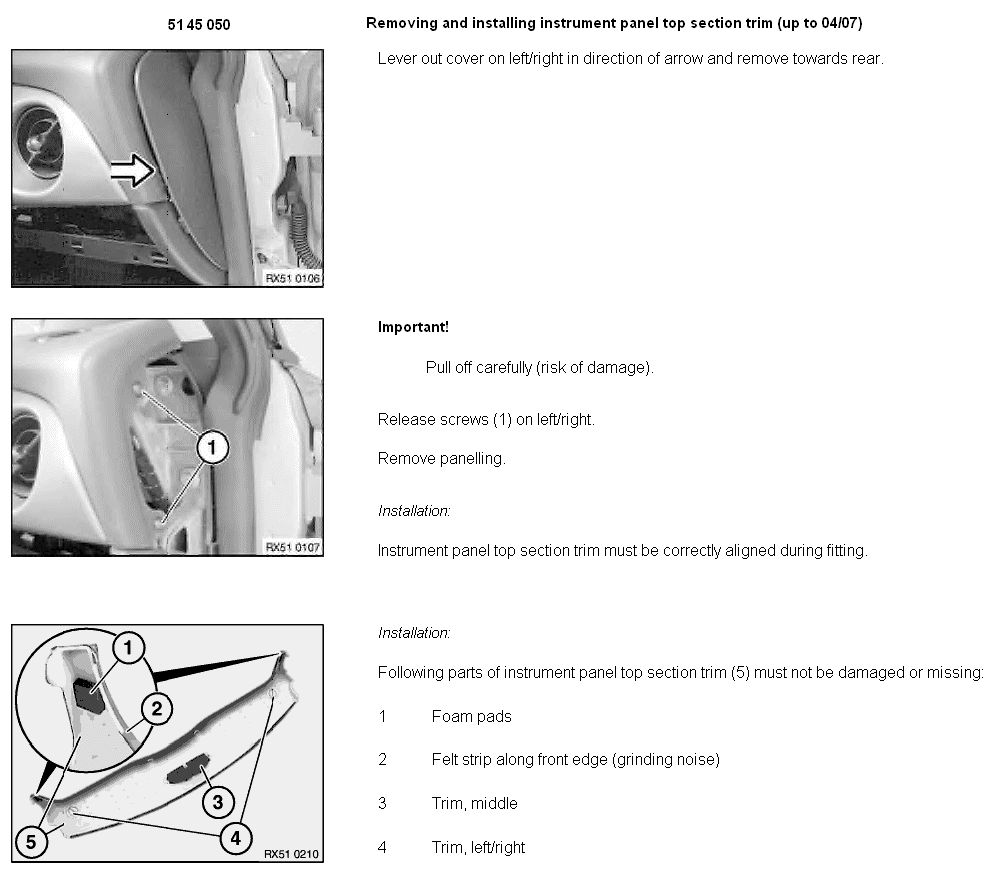

With
everything labeled, terminated, and opened up, I ran each part and chose
a location. The length of the wires for the speaker, microphone
and control pad dictated the choices to some extent. I had to
decode the MINI Cooper wiring scheme to identify the "mute" lead
so that I could connect the hands-free to the stereo so that
when calls come in, the stereo automatically mutes, then comes
back on when the call concludes.
Note that the
wiring chart below shows the Battery, Ignition ad Ground wires
configured for the factory hands-free unit. For cars
without the factory unit, the pins on the radio that are
different are
15 - Battery (Red)
16 - Ignition
(Blue/Violet)
12 - Ground
(Brown)
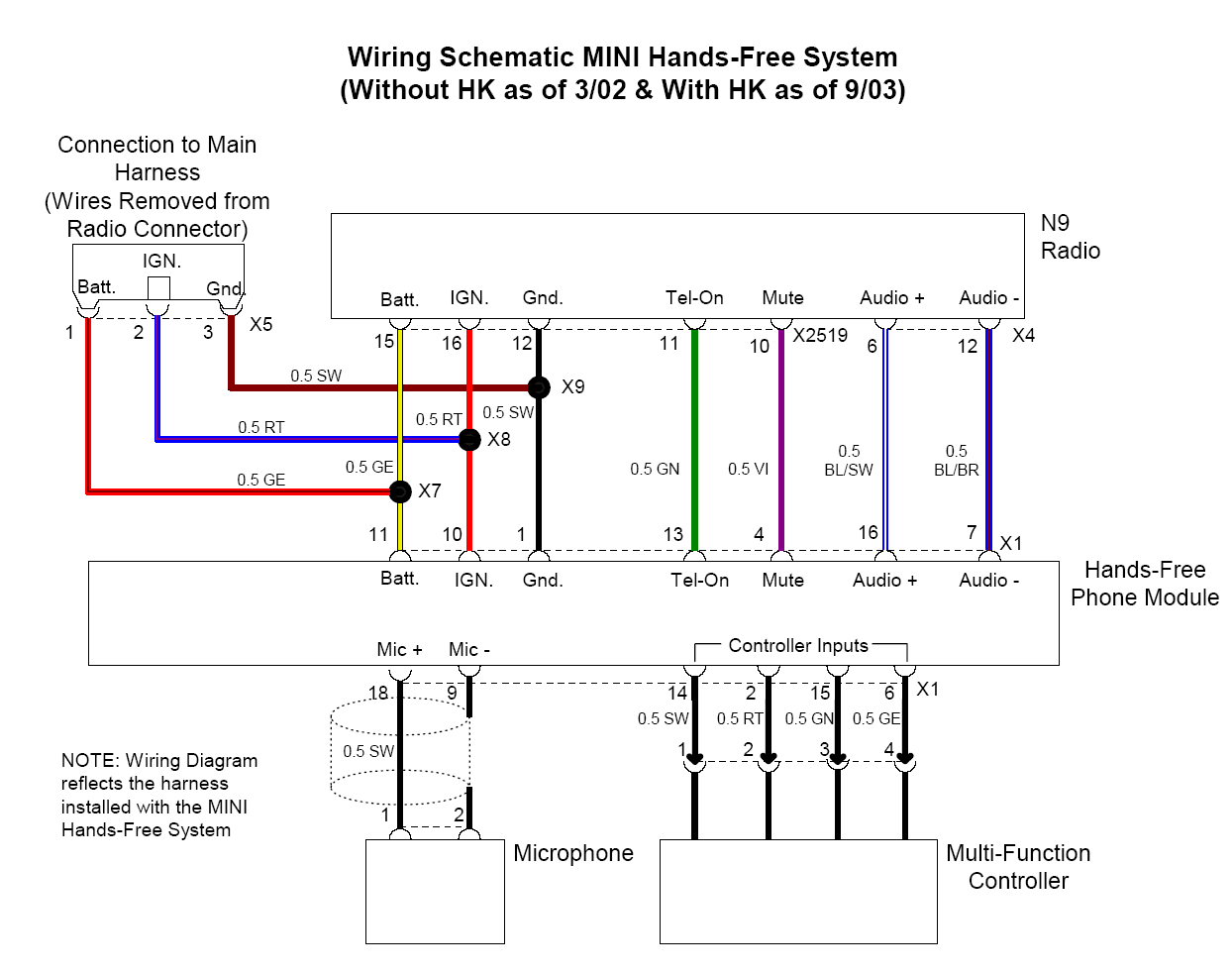
I placed
the microphone as before.


I put the
control pad centered on the dash below the GPS units, and the junction
box inside the dash under the steering wheel.

I ran all
the wires to be sure they'd reach their destinations.


Here's the
final configuration:
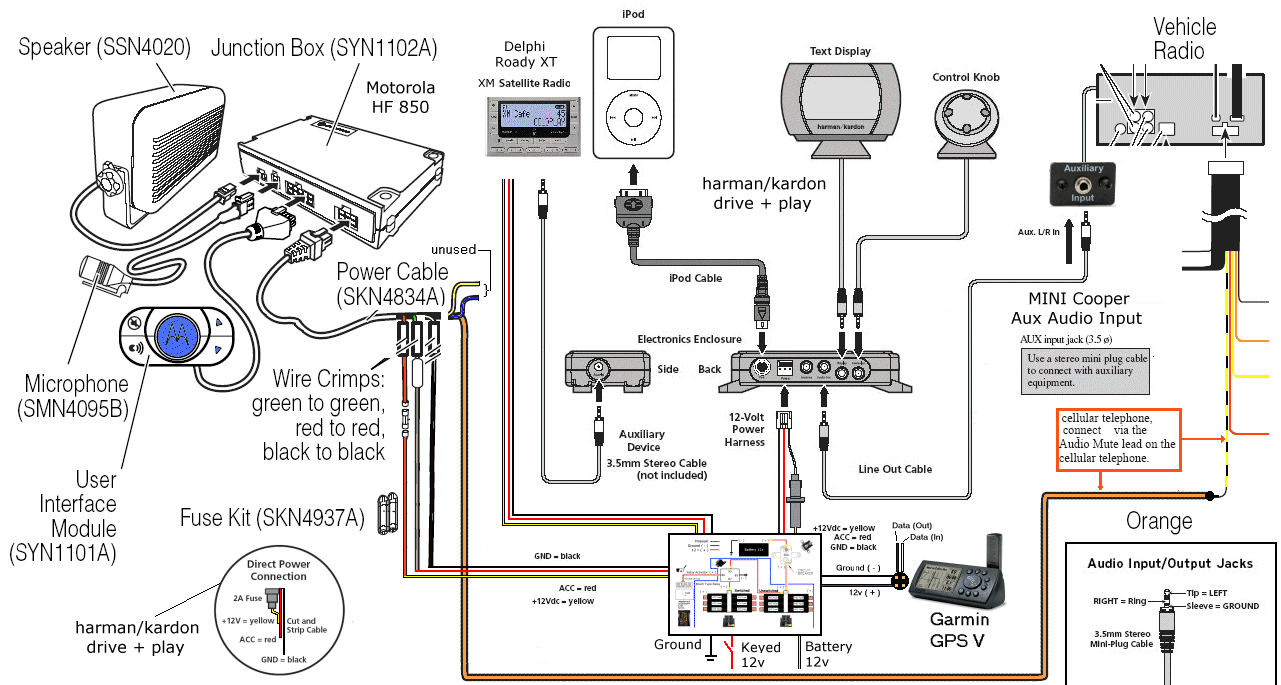
Everything
was fine. I connected the power and
ground leads and tied that off. Then I connected the mute wire to
the stereo. That left nothing but to plug in all the leads into
the junction box and see how it worked.
Next I
linked the phone with the Bluetooth system according to the
instructions in both the
hands free and
Blackberry manuals.
It worked first try.

HF850 Bluetooth Hands-free Deluxe Car Kit Owners
Manual
Visitors since
9/6/09