Power
One of the
dirty secrets of the early phases of the sound system project was the hoard
of cigarette lighter plugs that was strapped to the transmission
tunnel on the passenger side, inside an organizer.
Not very nice...

I was determined to get rid
of them as soon as possible. I wanted to put in switched
and un-switched panels to support both needs. I priced
Painless Wiring fuse panels and opted to replicate them with
parts sourced locally. Here's a list of the parts used in
the event you wish to order them online and save gas and a trip
to the store.
|
Product |
Mfg |
Part# |
|
|
ATC Blade Type Fuse Panel |
Buss |
BP/15600-06-02 |
|
|
Automotive Wire 12 gauge red |
ElectroForce |
89325 |
|
|
Automotive Wire 12 gauge black |
ElectroForce |
89324 |
|
|
Automotive Wire 10 gauge red |
Painless Wiring |
|
|
|
30 Amp Circuit Breaker with Mounting Bracket |
Buss |
BP/CBC-30HB |
|
|
Fuse Assortment ATC Blade |
Buss |
AK-6 |
|
|
Repair Tape |
SealWrap |
http://www.sealwrap.com/tapedata.html |
|
Multi-Colored Electrical Tape |
|
|
|
|
All Weather Power Outlet |
casco |
212711C |
|
|
4 Pin 30 Amp 12 Volt Relay |
Conduct Tite |
84601 |
|
|
European Vehicle Antenna Adapter Cable Kit |
Antenna Works |
40-EU30 |
|
|
Fuse Tap |
Buss |
BP/HHA ATC Fuse Tap
|
|
|
Non-Metallic Single Gang Switch and Outlet Box |
Carlon |
B118AB-UPC |
|
While
installing the new head unit, I added new fuse panels for the
power leads going to the Harman/Kardon Drive+Play for switched
and un-switched 12v power and ground. This provides
auxiliary power options for these and future devices.
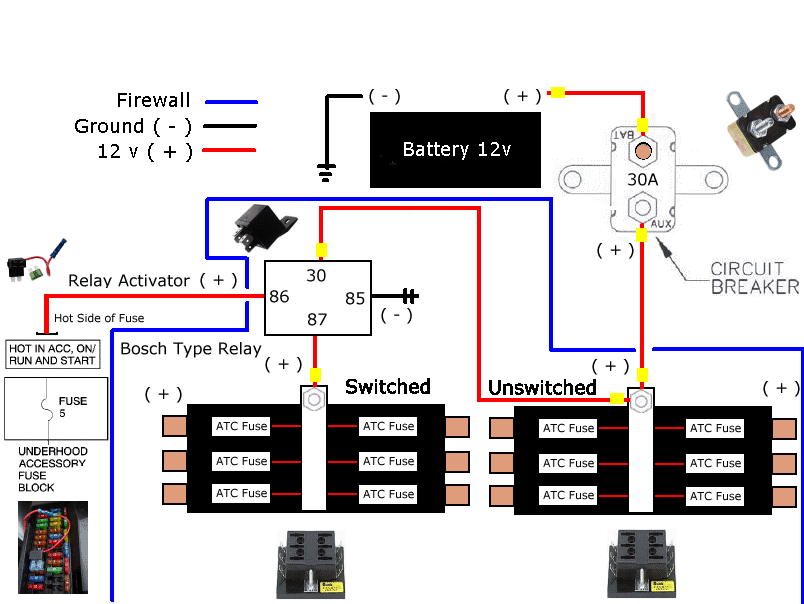


The wiring plan
takes power directly from the battery, through a 30 amp circuit
breaker.
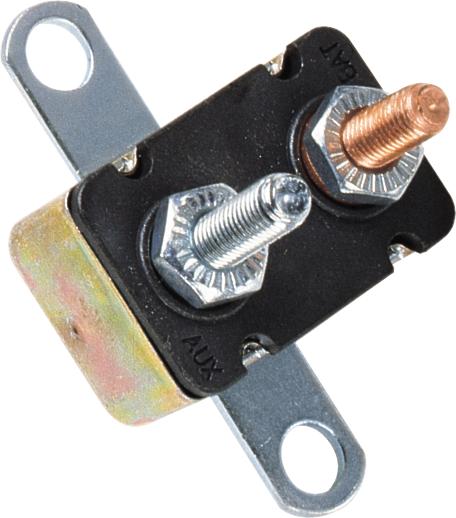
This reduces the risk of fire from the hot
lead from the battery passing through the firewall. Even with
fuses for the components inside the cabin, the run of wire from
the battery to the firewall could fault and cause a fire without
a breaker of some sort.
The un-switched
fuse block provides power at all times no matter the car is on
or off. I like to use this for the GPS, XM Radio, and is
required for one terminal in the
Drive+Play. After a
few generations of changes, this is the current set of
connections to the auxiliary fuse panel.
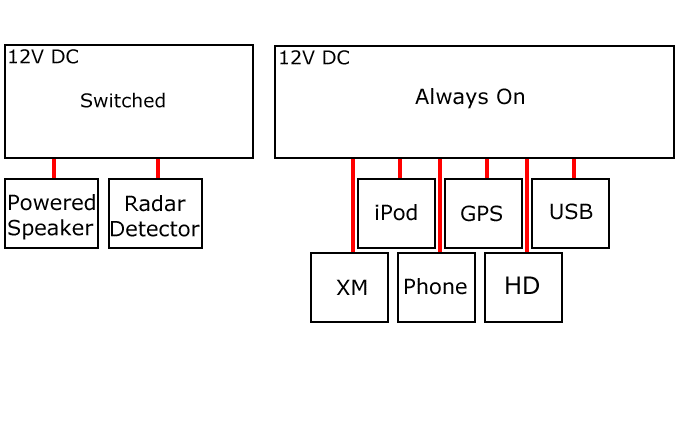
The two fuse
panels, once assembled were placed into slightly modified
plastic switch boxes purchased at Lowe's.
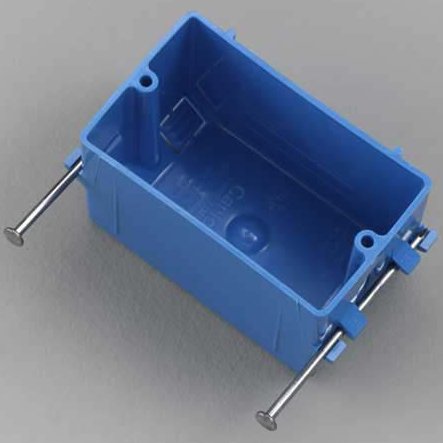
I removed the
nails and cut access in the sides of the boxes to the fuse
output terminals for the leads to the various accessories.
Once assembled I put standard plastic blank-out covers to keep
the hot terminals from shorting against anything in the car.
The switched
fuse block is controlled by a 30 amp relay that is activated by
a switched lead (terminal 86; terminal 85 is grounded to
chassis) from the original fuse box.

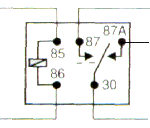
When the car
is on, the activating lead (86) switches the relay to provide power
to the fuse box (power supply connected to terminal 30; terminal
87 provides power out when relay is "on"). This relay does
not provide terminal 87a which would give power out when switch
is "off". When the car is turned off, the switch
lead power
drops, allowing the relay to disable power from the battery.


The leads come
through the firewall using a factory-installed plug that has
provisions for wiring to pass through. I simply removed
the battery and battery tray


With the
switching and power wires through the firewall (they come into
the passenger cabin under the floor near the amplifier), I ran
the switching wire along the existing harness over to the
auxiliary fuse panel near the brake booster on the drivers side.

Here, I
added the fuse tap to the existing auxiliary fuse panel. I
removed the 15 amp fuse from socket 5 (the switched power lead
to the stereo), put the fuse onto the fuse tap and added a
second fuse for the new lead it adds (not shown in picture for
clarity), then put the cover back on the fuse panel. That
was easy!
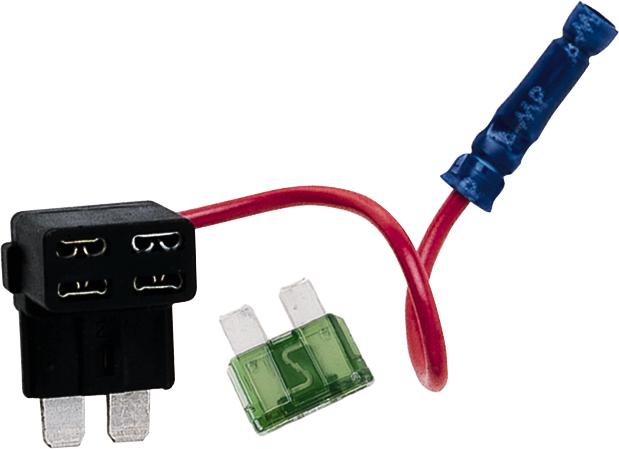
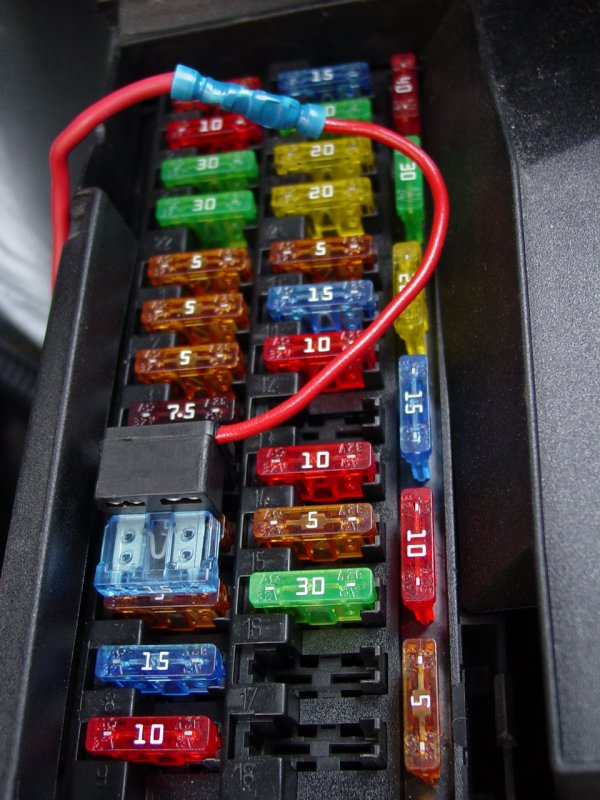
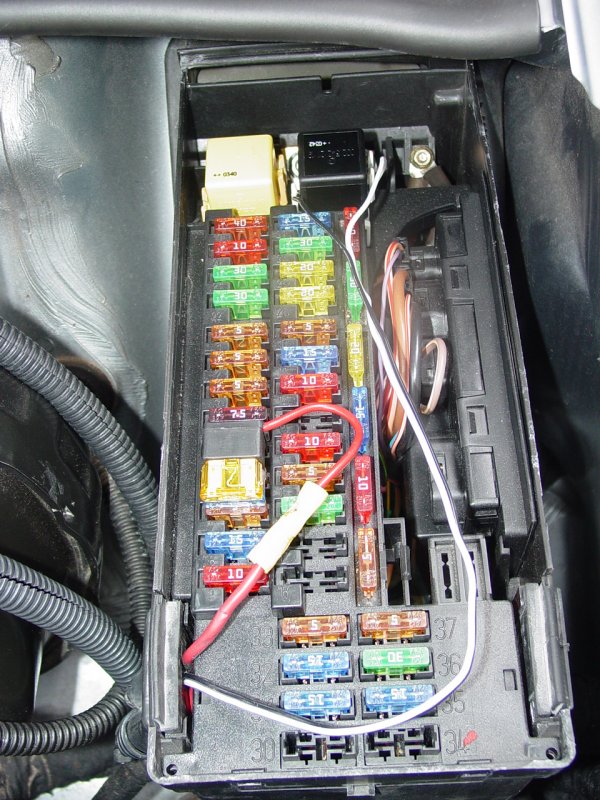
Update: 6/28/08
I learned from another project when I installed a buzzer to
route the red stereo wire and the leads for the buzzer through a
rubber port provided for this purpose. The wires go into
some plastic conduit that I installed to help keep the wires
protected and dressed.
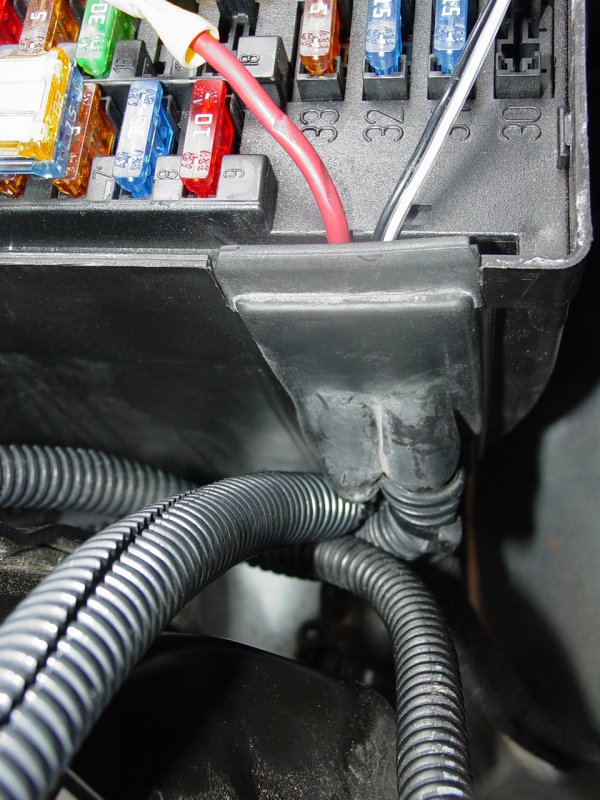
Here's another
shot of the port with a white wire coming out of it. It's
located on the front left side of the fuse compartment (facing
the windshield of the vehicle).

Next I put a
spade connector on the positive battery terminal and installed
the 20 amp circuit breaker between the battery and the hot lead
that goes through the firewall into the passenger compartment.
This lead
provides power to both new fuse panels - one directly and the
other through the relay that is switched by the lead attached to
the fuse panel as just described. This approach
provides safe power to a number of accessories without
modification to any of the car's fuse boxes or harnesses.
Each accessory
is added by putting spade connectors on the end of the hot
wire(s), and an eyelet connector on the ground wire. The
hot wires are connected to available fuse rows in the panel
("always on" or "switched").
I placed the
auxiliary fuse box under the floor with the factory power amp -
instructions here show where - stop after step 5 - you do
not need to remove the amplifier from the panel to install the
auxiliary fuse box:
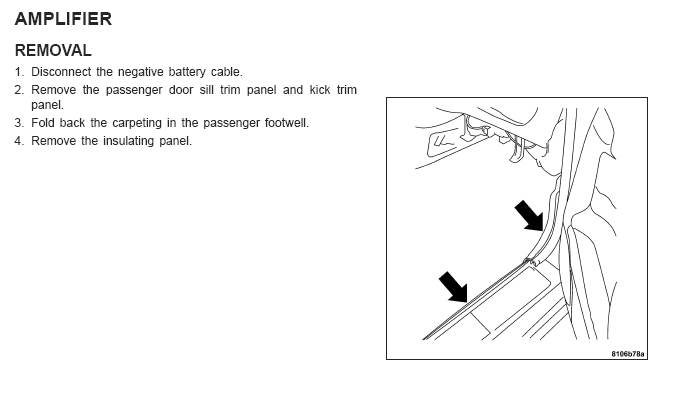
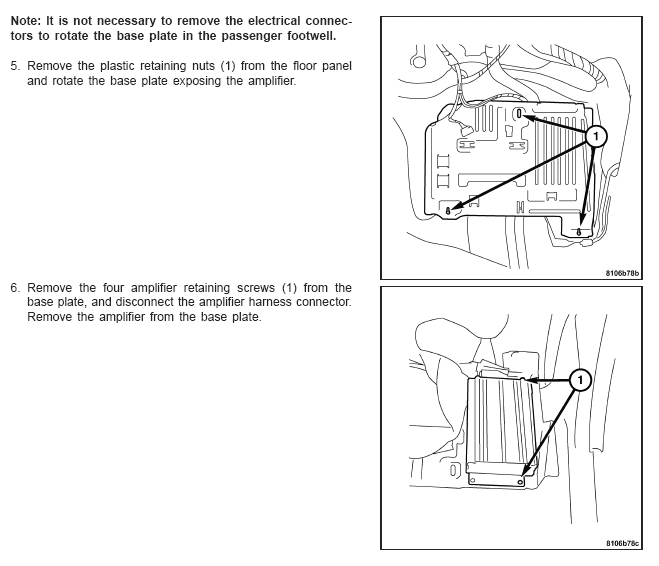
Here is a logical diagram of
the stereo system
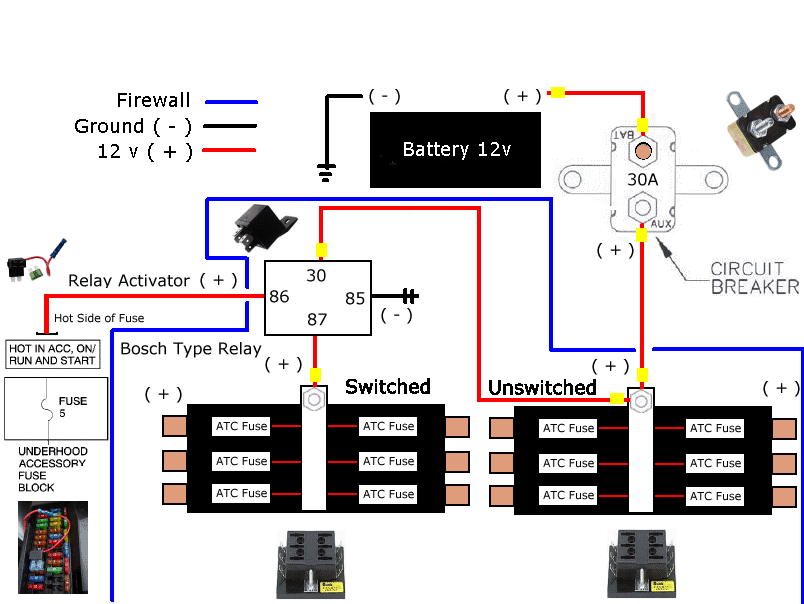
Visitors since
11/2/07