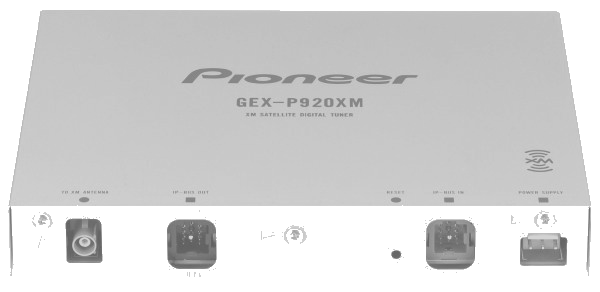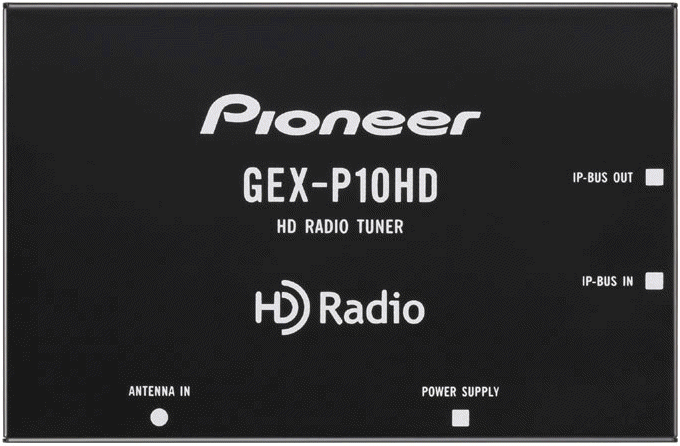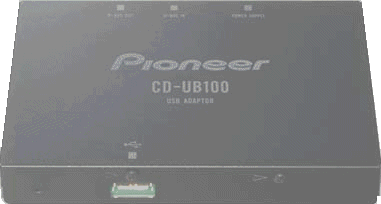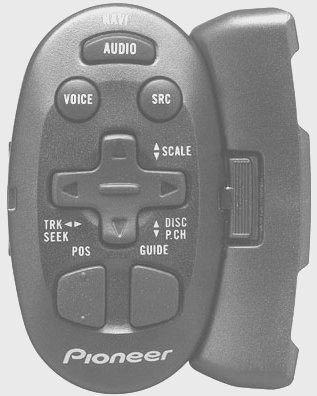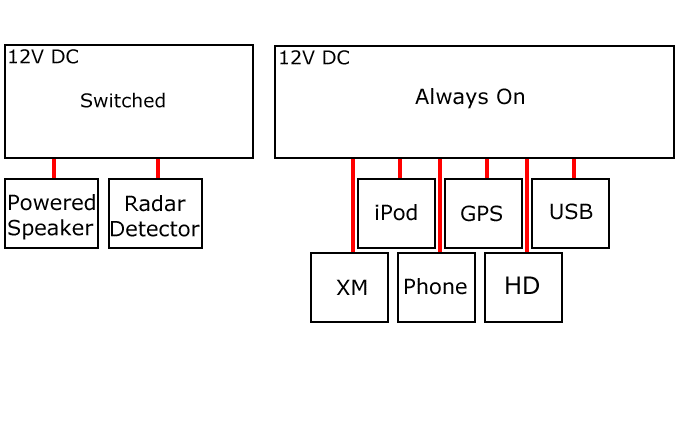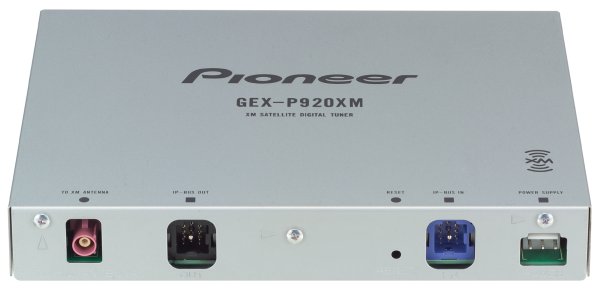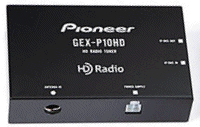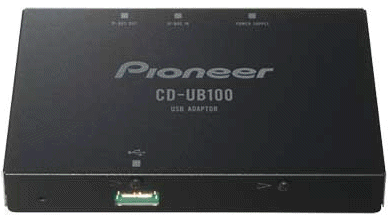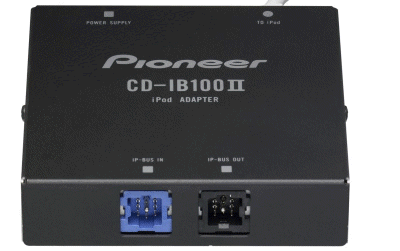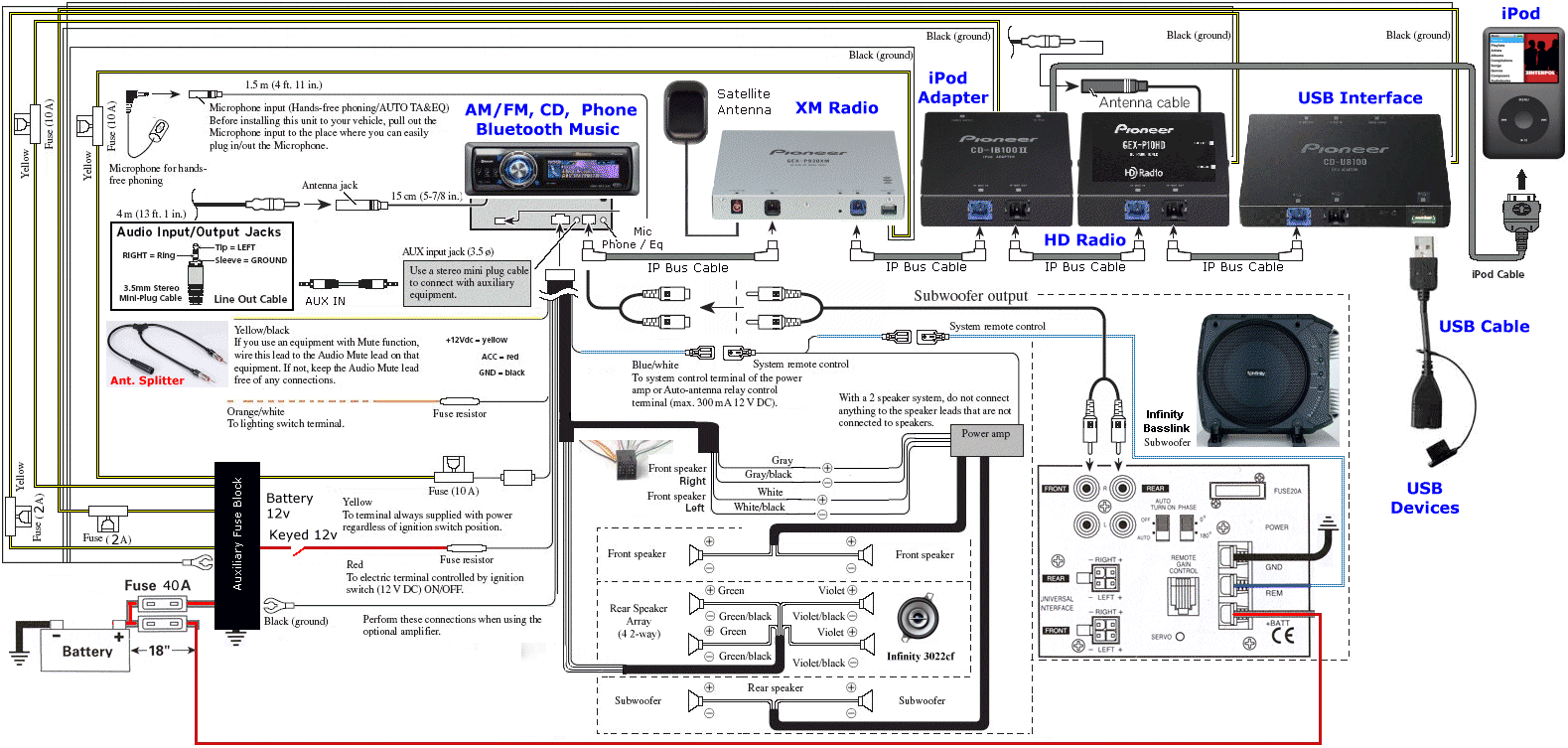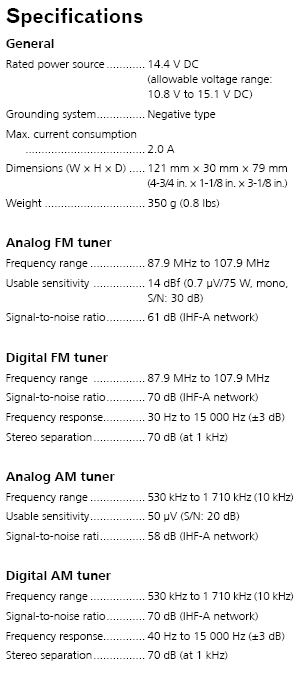Antenna Sharing
There was one sticking point
though, and I didn't catch it until after the unit had shipped.
It requires an antenna connection. That's no big surprise
- it's a radio Sherlock! The thing is, most cars, and mine
included, have an antenna connection and it's already used by
the existing radio... So in order to give this unit an
antenna connection, a Y-adapter (or splitter) is needed.
This splits the wire coming from the antenna into two identical
wires. One goes to the regular radio; the other goes to
the HD Digital radio. The installation instructions for
the Pioneer GEX-P10HD are ambiguous on this point and it shows
in the results achieved by various reviewers on Amazon.com.
Some people simply followed the instructions and got marginal or
poor results. Here's what the manual says, including the
spelling/typo error:
"Car
antenna cable (form vehicle’s antenna)
Connect the car antenna cable to this unit’s
antenna input. It is not necessary to connect to
head unit’s antenna input.
"If you use
this unit with a navigation system that
can receive traffic information from the built-in
FM tuner, connect the car antenna cable to both
this unit and the navigation system with an
antenna splitter or to a separate antenna."
After reading
these instructions I was tempted to take them literally.
First, am not using a navigation system so the second paragraph
does not apply. But it contains a clue - "antenna
splitter". The first paragraph suggests you may attach the
car antenna lead to the unit and all will be well. I think
the spirit of this instruction carries the intention that by
wiring the unit this way, you can listen to AM/FM by using the
source mode that provides this receiver, and that you will
abandon use of the existing (original) tuner that is built into
the head unit. And indeed, if you never plan to use the
built-in AM/FM receiver, these instructions are fine.
You could
interpret the instructions to mean that by attaching the antenna
lead to the GEX-P10HD, your built-in AM/FM tuner would still
work. If the manufacturer had the foresight or ability to
carry the antenna connection all the way through the HD unit and
share it internally with the built-in AM/FM tuner, that would be
wonderful. I am here to tell you they didn't do that.
The built-in AM/FM tuner will not receive quality signals
without an antenna connection... Those who reviewed the
unit under that assumption were, predictably, profoundly
disappointed by the huge drop in quality of their built-in
receivers. Testimony to the importance of clear
installation instructions.
But in my case, I
wanted both options - the ability to listen to either the
original, built-in AM/FM receiver, OR the external HD receiver.
With the clue that there was such a thing as an antenna
splitter, I decided that having both connected to the antenna
would be the best option. Putting aside the actual
purchase location of the splitter, the cost of it is so low you
could buy it, have lunch at McDonalds and get change back from
your $10-bill. I just doesn't make sense to leave it out
for the benefit it offers.
The search for the Y-adapter began
and ended in the same place - the internet. Don't even
waste your time going to stores. With the exception of
really specialized installers, you just won't find this hanging
on a peg in retail stores.

 METRA Antenna Works 40-UV44
Universal Antenna Accessory - Female to two male antenna adaptor
cable
METRA Antenna Works 40-UV44
Universal Antenna Accessory - Female to two male antenna adaptor
cable
But like a fool I again drove to the
stores one would expect might carry such a part - Best Buy,
Advance Auto, Target, Wal*Mart, etc. The closest I came to
buying it near home was at Best Buy where a nice guy took me
into the installer bay and let me look at the selection of
adapters hanging on the wall... It was like a kid in a
candy store but in the end the adapter I needed (e.g. a
"METRA Antenna Works 40-UV44
Universal Antenna Accessory - Female to two male antenna adaptor
cable") was nowhere in sight. So I went
back home with bread and cheese and no Y-adapter.
When I got home I went back to
where I found it - online - and ordered it. I should have
ordered it with the unit, but there you go... Two days
later it was sitting on my doorstep in a ridiculously oversized
shipping box. Five minutes later it was completely
installed and tested in my vehicle. Again, for ease of
purchase (if you stick with the internet) and the bargain price,
you'd do yourself a great disservice to skip this detail.
There's not much to say about the
GEX-P10HD install - I simply put a spade connector on the power lead, a
eyelet connector on the ground, ran the yellow wire to my
"always on" auxiliary fuse panel,
and the black wire to ground. The antenna wire was
connected to one side of the adapter I bought, and the IP-Bus
cable to an open spot on the other components already installed.
Pioneer
GEX-P10HD Owners Manual
|
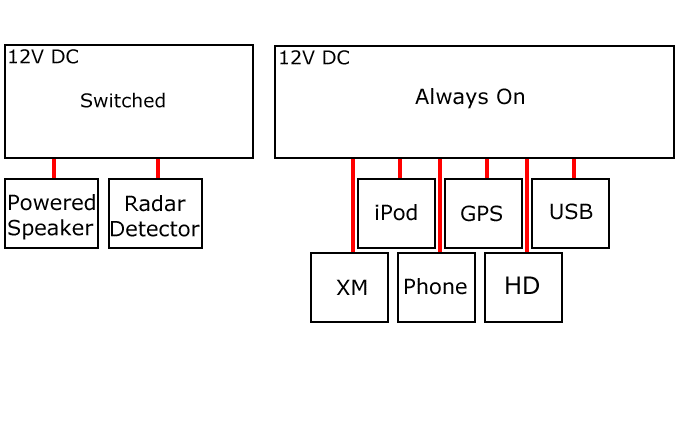
Updated Fuse Box Layout
|