Components

Movie (Broadband
Recommended - 53MB)
Recaptured
here (because sooner or later it will disappear from the
Pioneer web site) is the info I found, augmented by extra photos
that were provided on the site, along with the installation
and operations manuals for both the AVG-VDP1 and the LCD
monitor I selected:
AVG-VDP1
Real-Time Vehicle Dynamics Processor
 |
AVG-VDP1 -
Real-Time Vehicle Dynamics Processor
Owners Manual |
Installation Manual
- Measure
Vehicle Performance
- 6 Modes of
Graphic Displays
- Designed
for Auto Enthusiasts
|
Measure More of Your Car's Performance. The
AVG-VDP1 is Pioneer's Solution for
Performance-Minded Automobile Enthusiasts.
Most new
vehicles come equipped with an in-dash
speedometer and tachometer, but are they
enough? The Pioneer AVG-VDP1 Vehicle
Dynamics Processor takes car performance
analytics to the next level. The unit
detects a wide range of real-time vehicle
performance data — including acceleration,
lateral G-forces, estimated horsepower, and
torque, in addition to speed and RPM.
Additionally, the GPS locator provides
current vector information, as well as
current location by longitude, latitude,
altitude, and distance to destination. The
unit displays the results on a connected
Pioneer Audio/Video monitor — with smart,
full-color graphics that add style to the
dashboard.
Six
Graphic View Modes
The AVG-VDP1
displays vehicle performance information in
sleek, full-color graphics that come in six
different modes:
|
Shows
the vehicle performance information with
graphically presented analog
instruments. Select from any vehicle
performance setting for any of the three
gauges.
|

  |
| |
|
Shows a
wide range of information with numbers
and easy-to-follow scales — a sleek
option that emphasizes the unit's
high-tech attributes
|

  |
| |
|
Displays a “computer simulation image”
of vehicle — another clever option that
permits intuitive comprehension of
vehicle performance.
|
 |
| |
|
Your
vehicle performance information is
displayed with legible graphics. The
graph shows RPM changes on time axis.
|
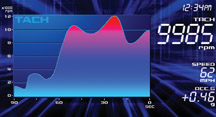 |
| |
|
-
Virtual
Mode (Desert or Country)
The
graphics resemble a “driver simulation”
video game while keeping tabs on basic
vehicle performance and current
location.
|

  
  
   |
| |
|
Customizable
Graphics
Additionally, gauge background color, text
color, and outside ring (bezel) color can
all be customized to match your style or the
interior of your vehicle. Choose from Red,
Blue, Yellow, Black, White and more.
Background textures like Carbon Fiber and
Brushed Metal are also available. No other
system allows such flexibility! |
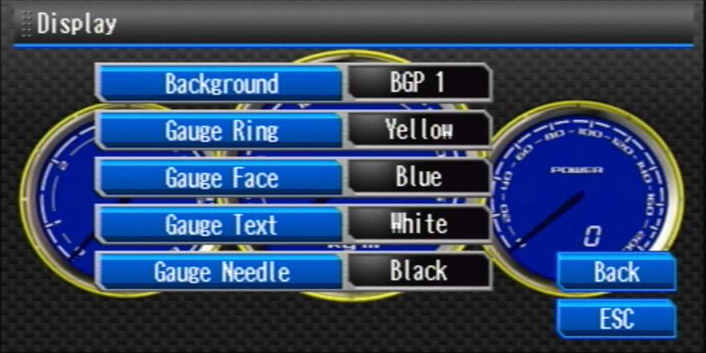
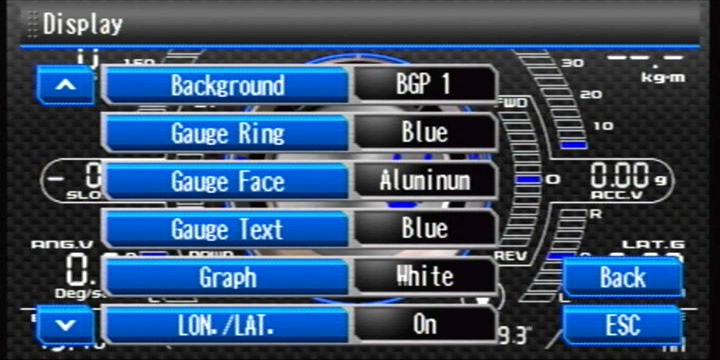
 |
|
  
|
The AVG-VDP1
was an
Innovations Design and Engineering Award
honoree at the 2005 International Consumer
Electronics Show. The Innovations Design and
Engineering Awards honor superior design and
engineering among the year's most
technologically advanced products in a wide
range of consumer electronics categories |
 |
AVD-W6210 - 6˝"
Detachable Touch Panel Widescreen LCD
Color Display
Owners Manual
Installation Manual (unable to find PDF)
- Widescreen
16:9 Aspect Ratio
- 5
Selectable Viewing Modes
- Touch Panel
Control with Anti-Glare (AG) Coating
|
 |
AVD-W6210 -
Hide-away Unit
|
| |
|
More Information
|
-
Vehicle Dynamics Processor
-
GPS Sensor Included
-
5 Display Modes
-
Speaker Level Input
-
G Sensor
-
Gyroscope Sensor
-
RGB Output
-
Touch Panel Operation With 26-Pin RGB
Input Pioneer Touch-Screen Audio/Video
Displays
-
Five Graphic View Modes
-
Analog Mode: 3 Customizable Analog
Dial Displays
-
Digital Mode: 2 Digit 7-Segment
Display and easy-to-follow scales
-
Cyber Mode: “computer simulation
image” of vehicle — another clever
option that permits intuitive
comprehension of vehicle performance
-
Virtual Mode (Desert or Country):
Video Game Style Graphics with Basic
Performance and Location Information
-
Vehicle Status Mode: Your vehicle
performance information is displayed
with legible graphics. The graph shows
RPM changes on time axis
-
Customizable Graphics: Background, Text
Color, Bezel Color, and More
-
Displayable Information:
-
Vehicle Performance: Speed, R.P.M.,
Lateral G Force, Acceleration, Torque
(estimate), Horse Power (estimate),
Slope Angle, Angular Velocity, Battery
Voltage
-
Current Location: Longitude &
Latitude, Altitude, Direction, Direction
to Destination, Distance to Destination
-
Other Information: Date, Time, ODO
Meter, Trip Meter, Level Meter, My
Record
-
Performance Recording: Records All
Performance Data for Playback and Review.
Video Output to Record to Digital Camera or
VCR
-
GPS Capability for off-Road Use
-
Compatible with AVH-P7600DVD,
AVH-P5700DVD, AVX-P8DVD, AVD-W6210,
AVH-P7500DVD, AVH-P6600DVD, and AVH-P6500DVD
-
Dimensions: 7-1/8" L x 5-1/2"
W x 1-1/8"
H
Displayed Information:
-
Vehicle
Performance: Speed, R.P.M., Lateral
G Force, Acceleration, Torque
(estimate), Horse Power (estimate),
Slope Angle, Angular Velocity,
Battery Voltage
-
Current Location: Longitude &
Latitude, Altitude, Direction,
Direction to Destination, Distance
to Destination
-
Other
Information: Date, Time, ODO Meter,
Trip Meter, Level Meter, My Record
Performance Recording
Record
your performance for playback and review
later. When you turn recording on, the
system records all of the input data
(not just what is being shown in the
current view). Replay the data in any
view mode, check out your performance at
any point during the recording, and even
compare different recordings. Use the
composite video output to download into
a digital camera or VCR for playback
anytime.
GPS
Capability for off-Road Use
Features
like latitude/longitude measurement and
the GPS locator are especially helpful
in off-road driving. The GPS locator can
be set to a particular location, such as
campsite, and to return to that location
after a day of offroading, the driver
merely has to select the designated
location. An arrow on screen provides
current location and linear distance to
the destination. Return to the selected
spot without ever getting lost!
Touch
Panel Operation
The
AVG-VDP1 permits touch panel operation
in conjunction with Pioneer touch-screen
Audio/Video displays with a 26-Pin RGB
Input, including AVH-P7500DVD,
AVH-P5700DVD, and AVD-W6210. (Note: Not
compatible with Pioneer Navigation
Systems, such as AVIC-N2, AVIC-D1 or
AVIC-N1)
The
AVG-VDP1 was an Innovations Design and
Engineering Award honoree at the 2005
International Consumer Electronics Show.
The Innovations Design and Engineering
Awards honor superior design and
engineering among the year's most
technologically advanced products in a
wide range of consumer electronics
categories.
Now
that we have an idea of the big boxes
that make up the system, let's take a
look at the
wiring...
|
Overview | Components |
Wiring | Installation |
Evaluation
|
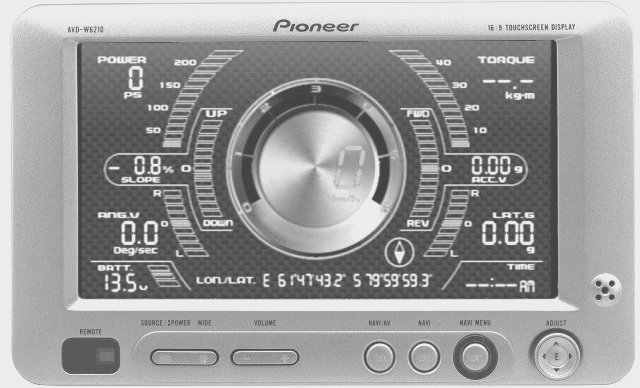

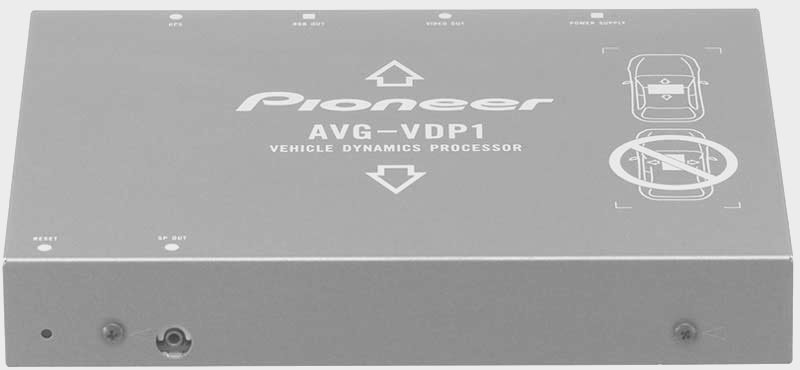

Visitors since
12/31/08