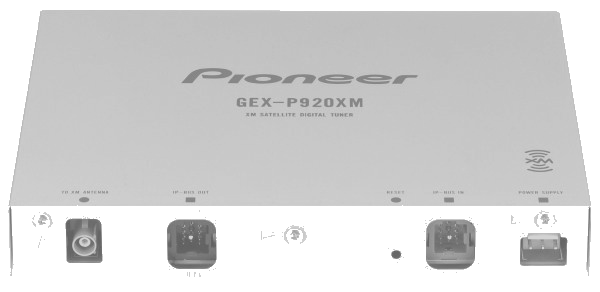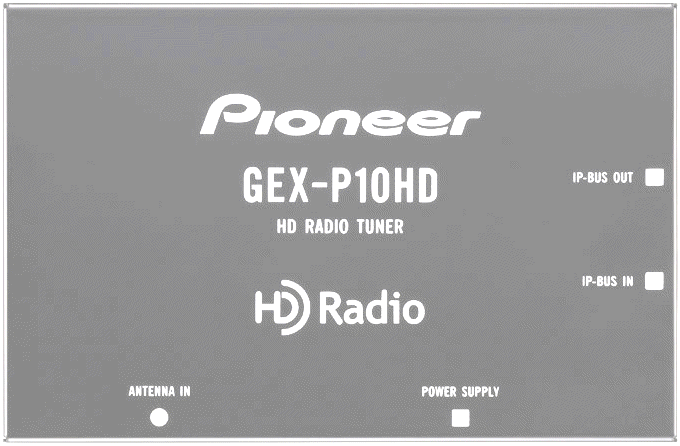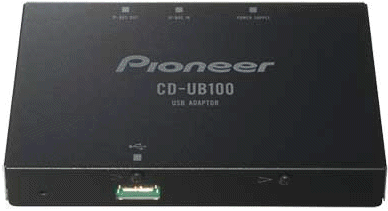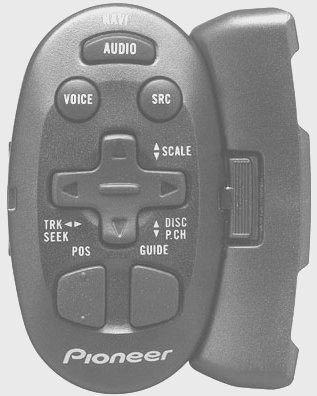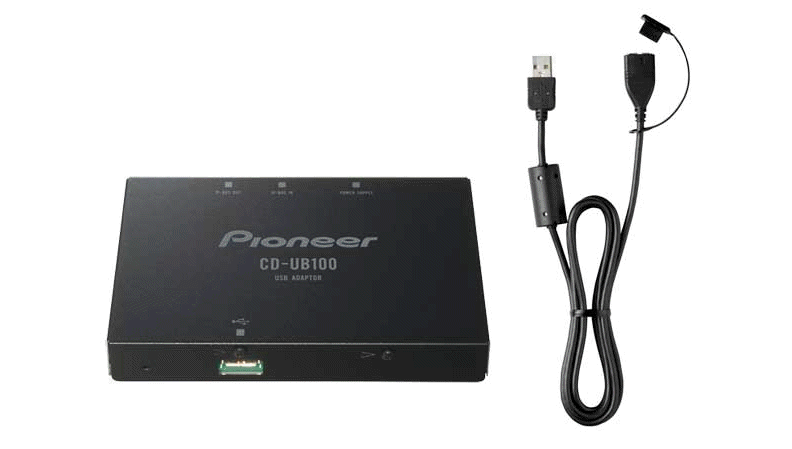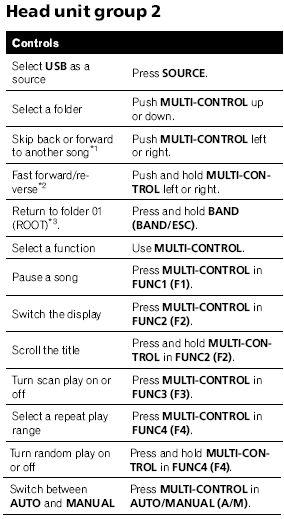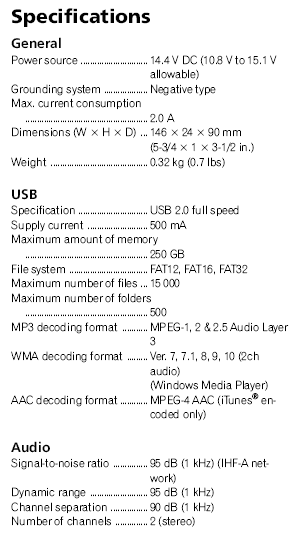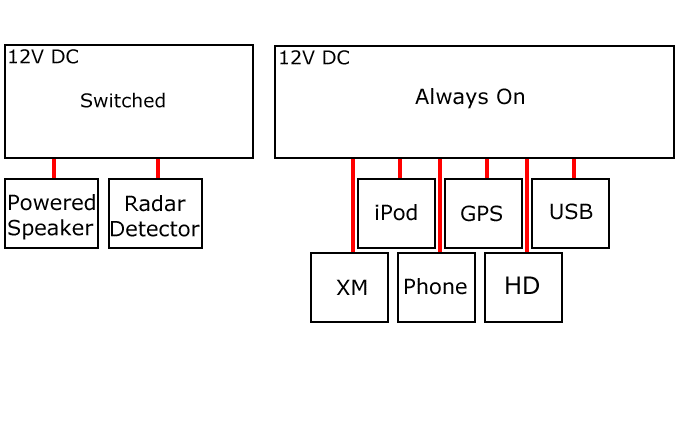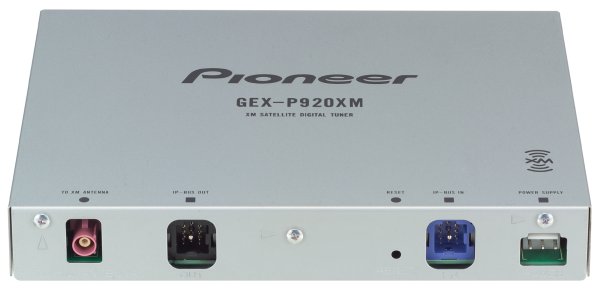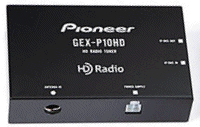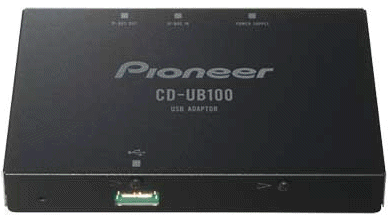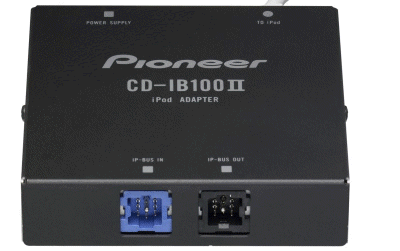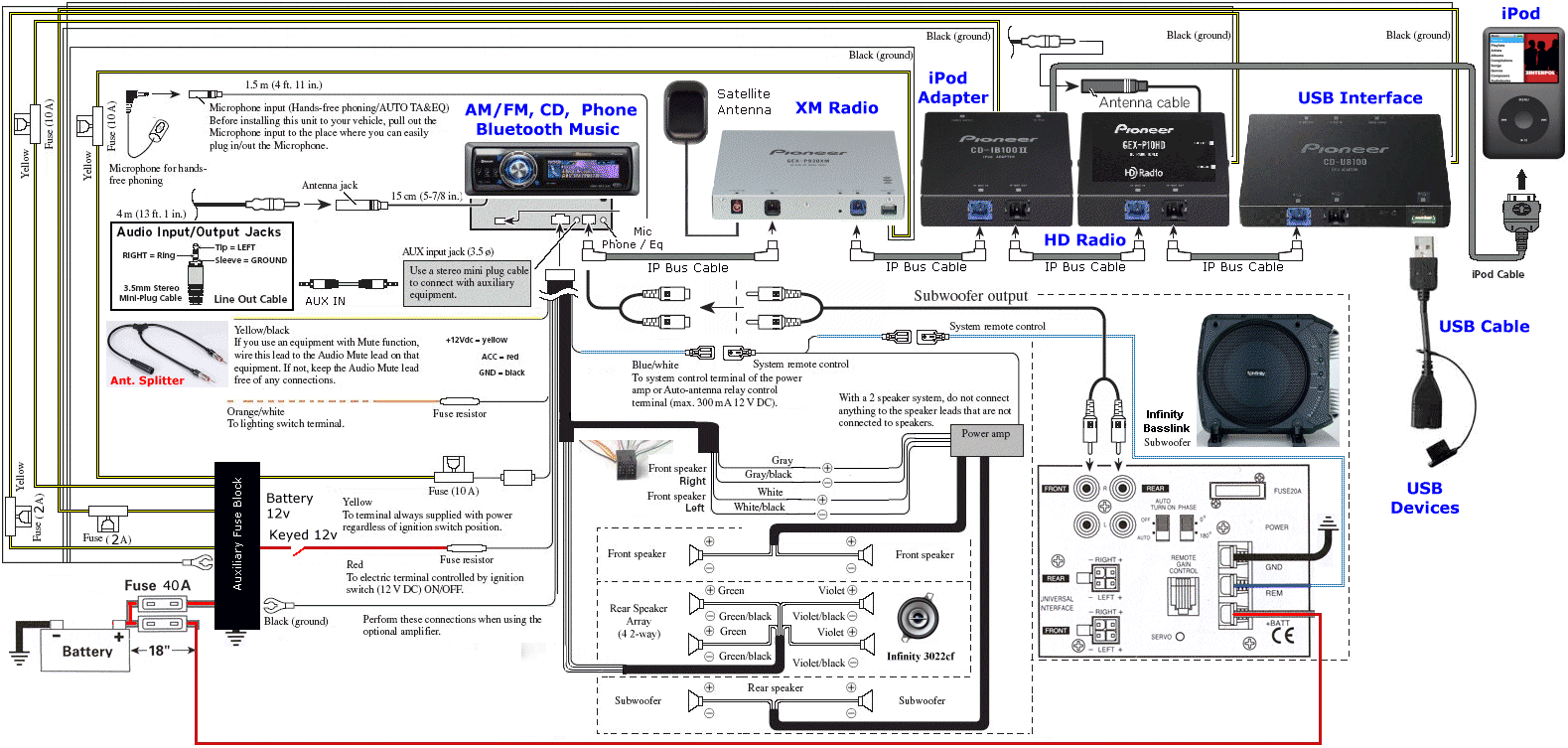Where Else Does Music Come From...?
At some point one has to admit
there is nothing more to do in the course of upgrading a sound
system in a car. Of course the people who compete for the
loudest stereo at shows will be driven to constantly evolve the
system and squeeze the next few decibels out. But for me,
it just comes down to quality sound, with plenty of undistorted
volume, and multiple sound sources so I can eat my music any way
I can get it.
In this day and age, that's not a
small task. When car stereos first hit the scene in the
late-sixties, we pretty much had two or four speakers and
eight-track and AM/FM radio. I still remember the first
car stereo I encountered. It was a Craig Stereo-8
Eight-Track player and a couple 5-inch speakers. It bolted
under the dash and speakers bolted onto the kick panels near the
doors. Some of the older kids I knew installed one in a
Dodge Dart, piled in with some Crosby, Stills, Nash and Young
tapes and went cruising. It was winter, it was snowy and
it was glorious. When you spent your entire short life (I
was about ten at the time) listening to mono AM radio, this was
cool stuff! To be able to pick your own music, and to hear
it in stereo! Wow!
From those early days the face of
car audio evolved continuously. Even today the pace of
change is so fast that in a six month period major changes in
features and capabilities emerge. Only a few years ago,
satellite radio was not widely available. A few years
before that, CD players were just gaining hold in affordable
systems. Lately we have seen the introduction of all
manner of music become available without the purchase of
physical media. MP3, WMA, AAC files are widely used in
iPods and other MP3 players. Many of these players offer
the capability to deliver the music wirelessly through BlueTooth.
For a dinosaur like me who still
remembers buying Carlos Santana's first album and listening to
it on eight-track, the changes have really been a challenge.
It's not so much that I don't understand them. I am in the
computer business and have a very strong grasp of the
technology. That's not the problem. The problem is
the cost of upgrades, and the frequency with which these
relevant technologies appear. It can be observed from the
number of changes to my sound system in the time since I
purchased the car, that it has been a frequent activity for me.
Fortunately I have a system
mentality. My work with computers requires a component
based approach. Starting from my very first home stereo, I
have purchased component systems. I never liked the
"all-in-one" stereos. To my way of thinking of some part
of it broke, the whole thing was broke. If some part of it
became obsolete, the rest of it became at risk of being obsolete
right along with it. My first experience that benefited me
was when I sold all my eight-track tapes. Along with the
tapes I sold the tape deck. I kept my little amplifier and
speakers, and bought a turntable. It was that simple.
And I was hooked.
Next came cassette tape. I
had always looked down on it thinking 8-track was better.
But once the sound quality had improved due to better tape
formulas, Dolby, and better machines, it became viable as a
quality sound source. I added it for the home and car.
This opened up making my own tapes from LP's and soon I had a
decent library of tapes.
And so on into the present day.
Today I am in the process of burning CD's from each and every LP
that I own. Then I dump the CD to my iPod. Rather
than tote around CDs in the car, I just
integrated
the control of my iPod into the head unit.
I like the
satellite radio
so integrated that as well. Then along came
HD Radio and some
great deals on hardware, so added that. Given the
ability to do so, I incorporated my cell phone with Blue Tooth
and hands-free functionality. When I look at the
schematic, I find it amazing what's available and how well it
all works.
In the end, I had music sources
available from every type currently available. I put a 3mm
plug in the car so my kids could plug their iPod Shuffle and
play there music when they ride with me. That leaves me
with one more Auxiliary output available and one more "external"
channel.
I chose to use the last external
channel to add this USB Adapter. It enables the use of
thumb drives or any device that uses a USB plug to deliver music
to my head unit. It even provides power to devices that
use USB power, so I can charge my phone run my GPS if I wanted.
But mainly it gives me the capability to get music through a USB
connection.
It's funny to think about it
because I plug in an 8GB thumb drive and it functions like an
iPod. It's incredible to have a device that reads file
folders and plays music in much the same way as iTunes.
It's a great time we're living in!
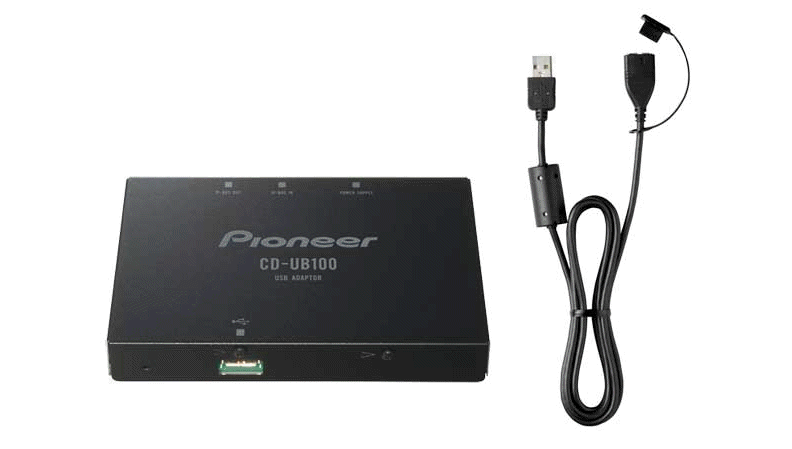
This unit is compatible with my
Pioneer DEH-980BT in Head Unit Group 2 that means it's a near
perfect integration.
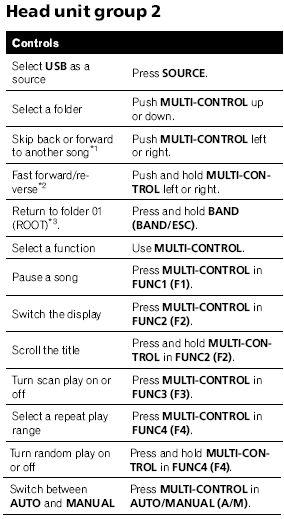
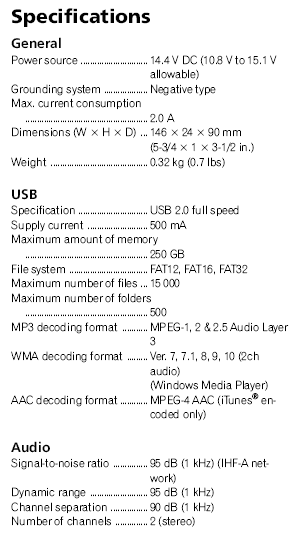
It will show up on the source list as
an "External" device, but all of the features of the unit and
ease of operation through the head unit will be present.