Where's the Remote?
In the greater scheme of
things, this item is in the noise. It's small. It's
cheap. It's kind of a bag hung on the side of the main
system. But I came upon it as a part of some gear I
purchased to get the AVD-W6210 Touch Screen, so I decided to go
ahead and install it and see if I liked it.
In a car as small as the
Crossfire, it's almost pointless to have a remote control.
The Pioneer DEH-P980BT came with a little remote. I tried
it to make sure it works and to see if there were any features
available only using the remote. Then I put it away and
have not used it since. Why use it? I can reach the
head unit easily. There is no back seat so there are no
back seat passengers. And if you knew me, you'd know that
even if there was a back seat, passengers there would not be
controlling the stereo...
But this is a little different.
By placing the remote on the steering wheel, control of the
stereo can be accomplished without taking hands from the wheel.
The thinking is that this prevents the driver from having a
momentary lapse of control, however brief, and however minor it
might be. Our Jeep Commander has both the cruise and the
stereo controls on the steering wheel. They're nice to
have there, so I decided to try this out and see if it was
useful.
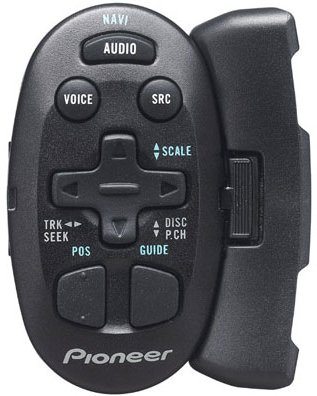
I stopped in the
photo section at Wal*Mart and picked up some new batteries.
Installation was simple.
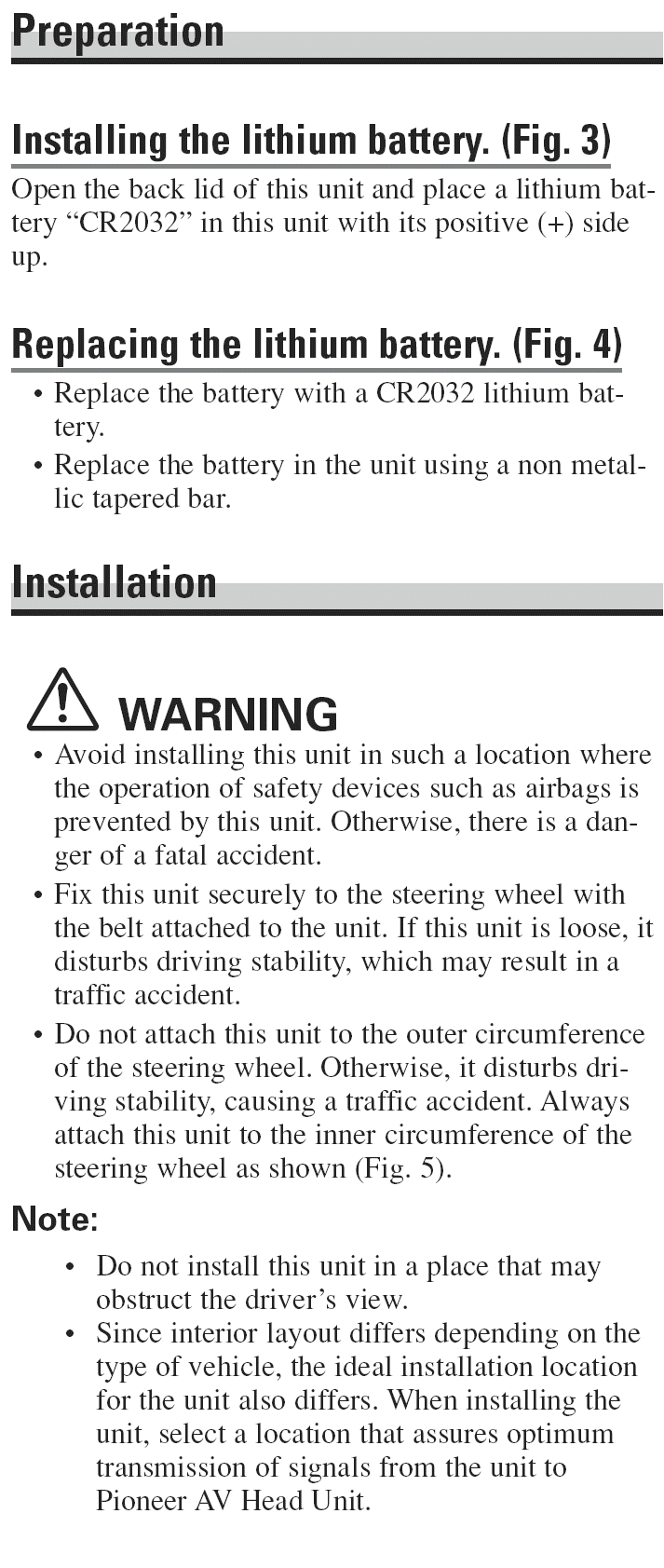
I noted all the
warnings and admonitions then followed the installation
instructions below. I did not cut the straps but instead
concealed the excess portion inside the bracket in the event I
switch vehicles at some time and need longer strapping.
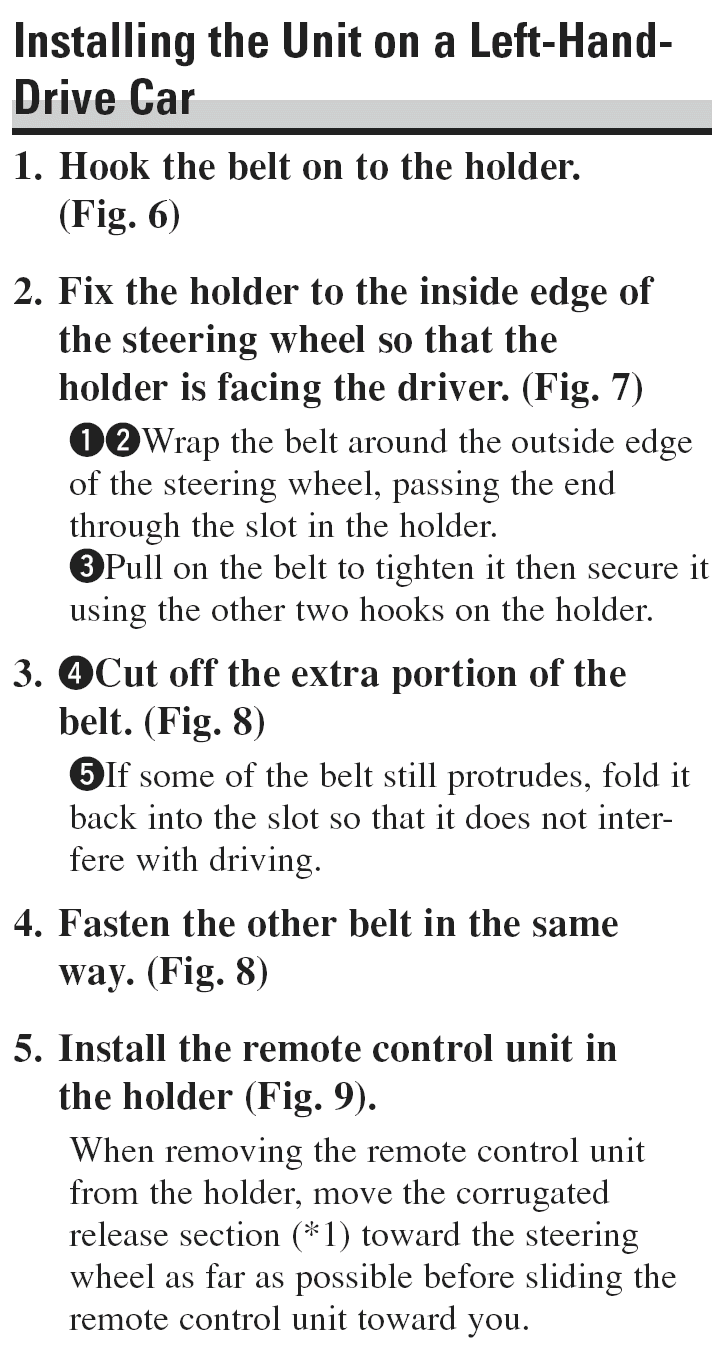
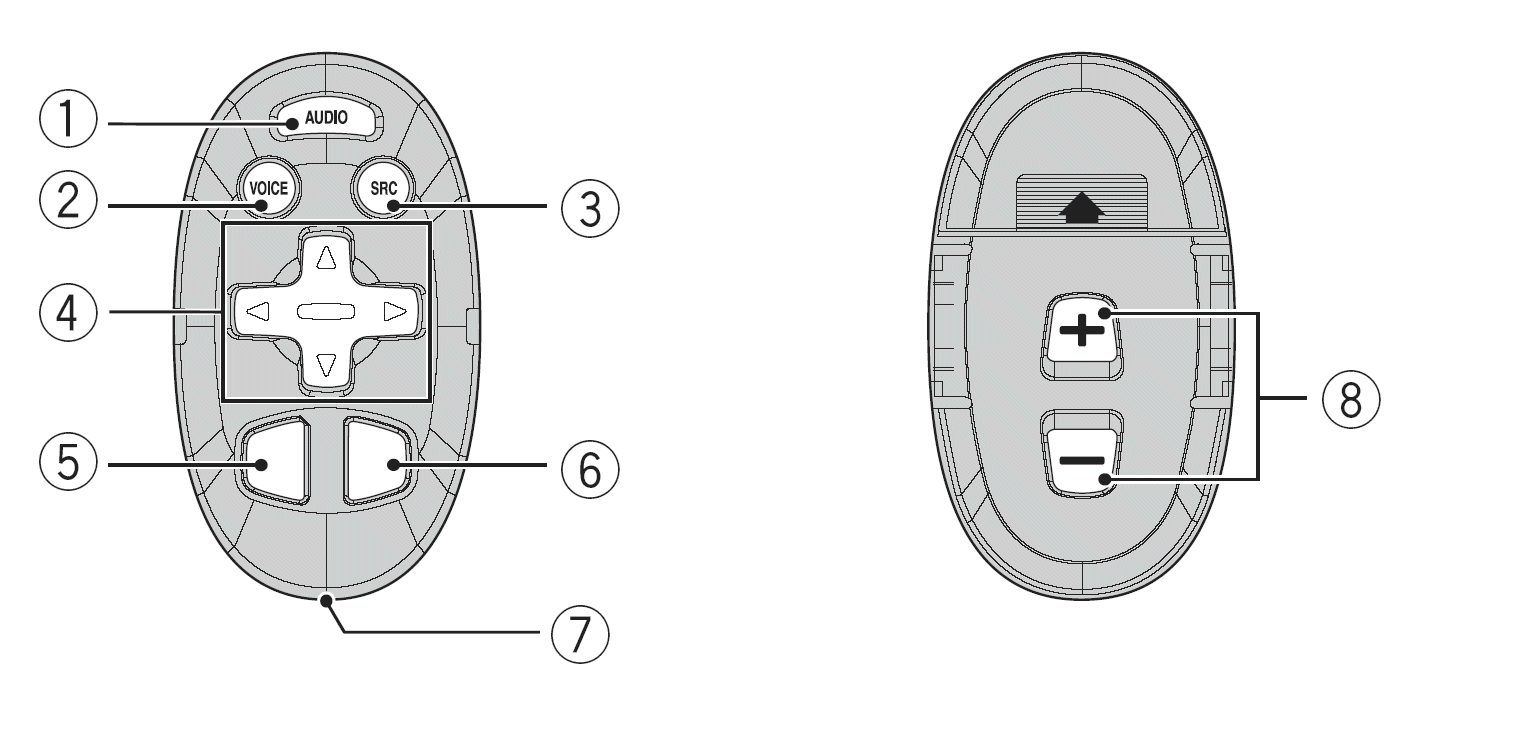
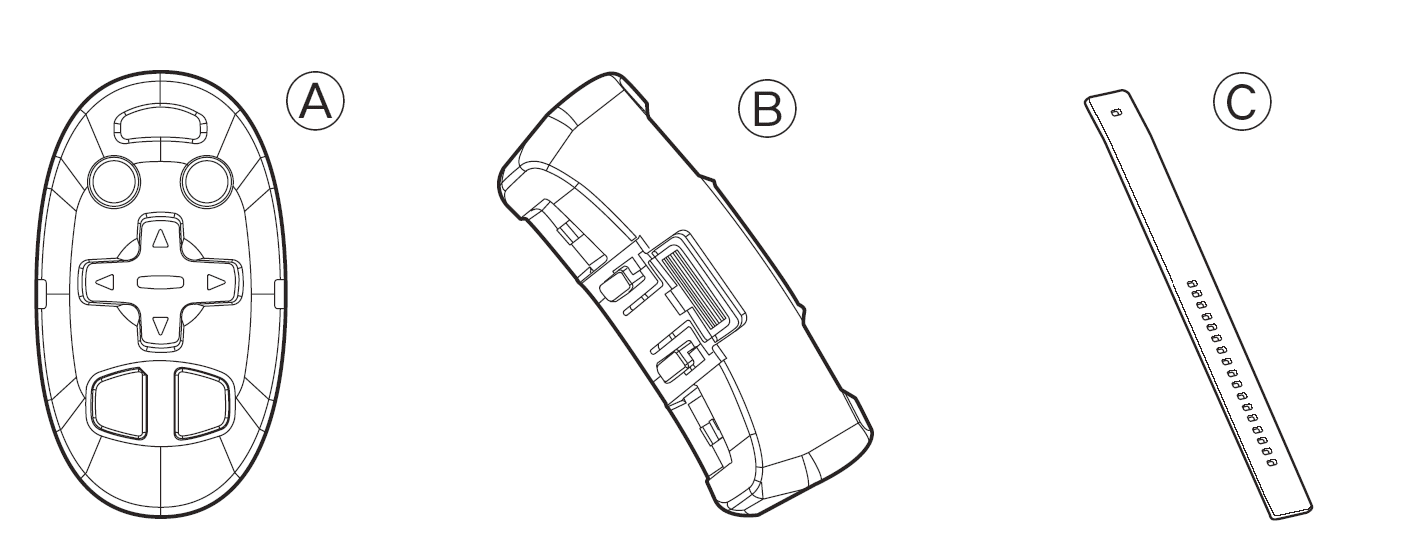
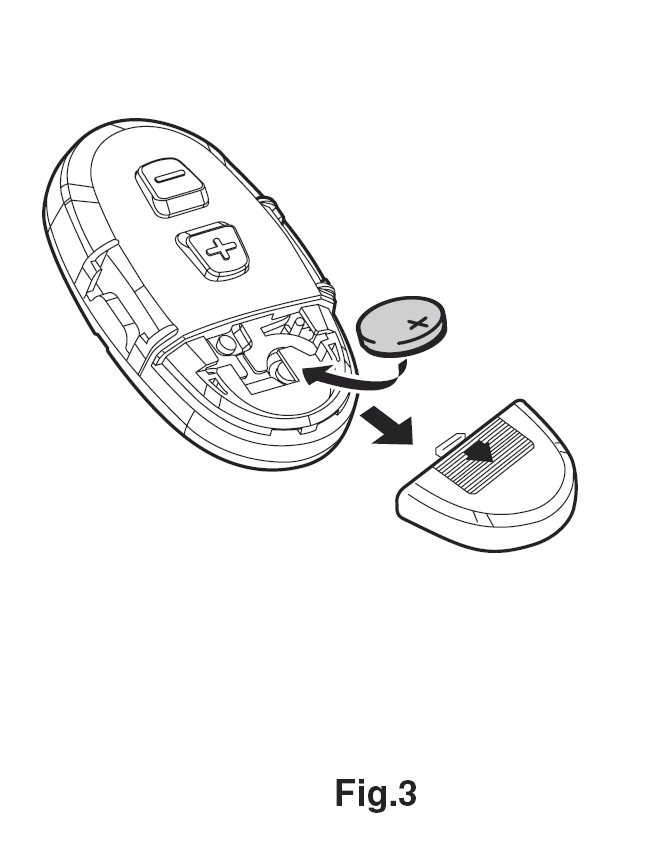
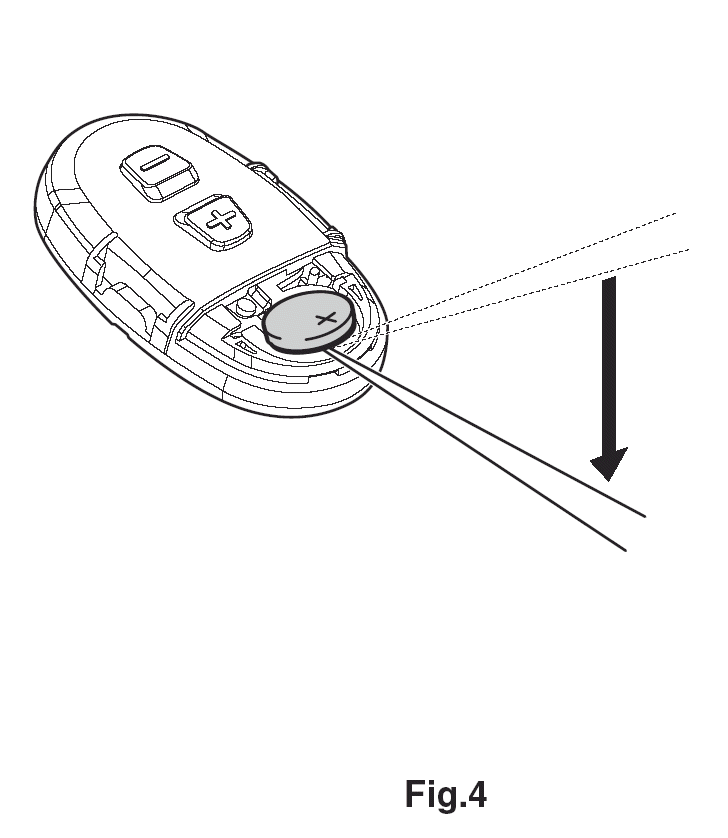
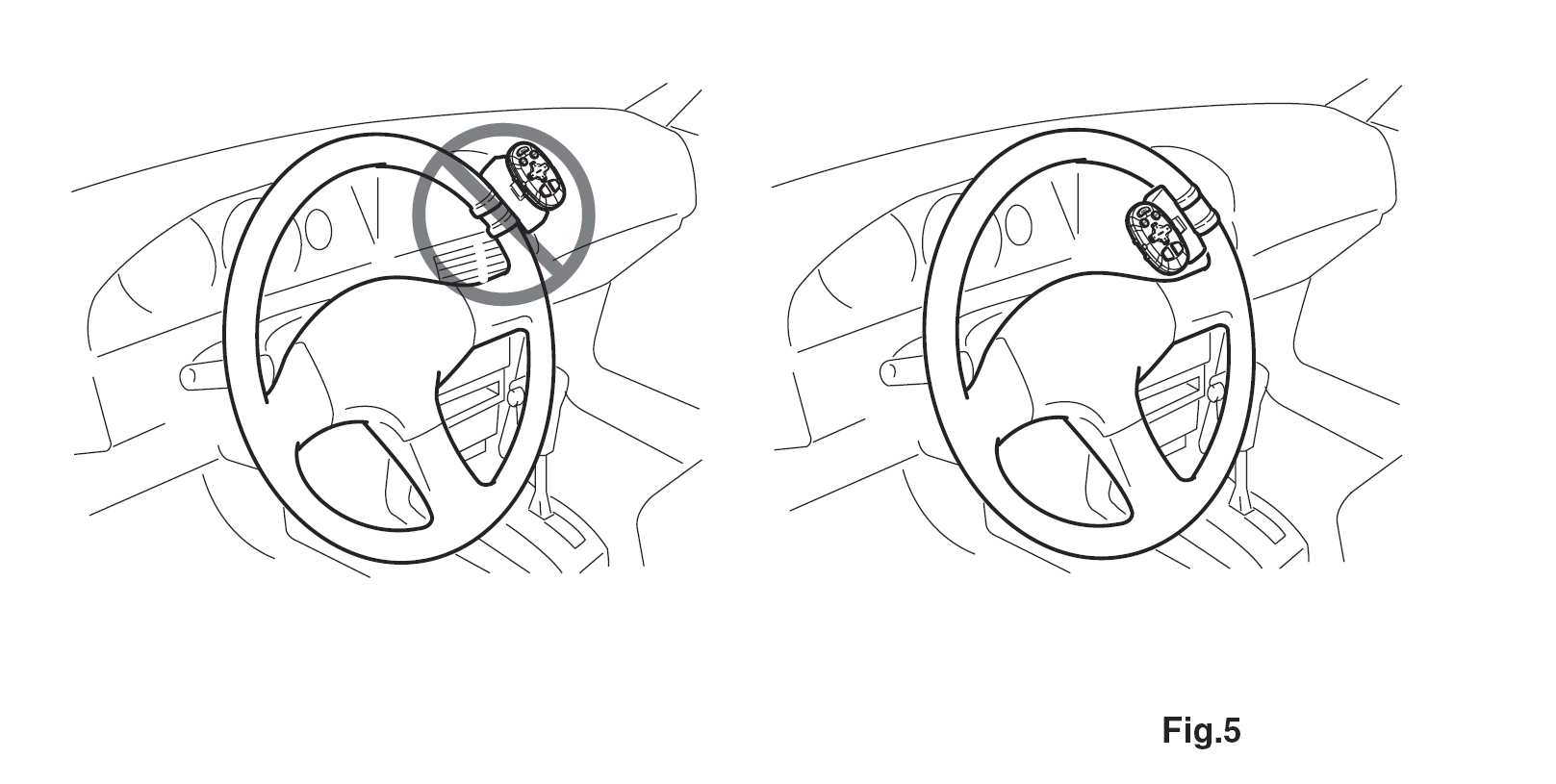
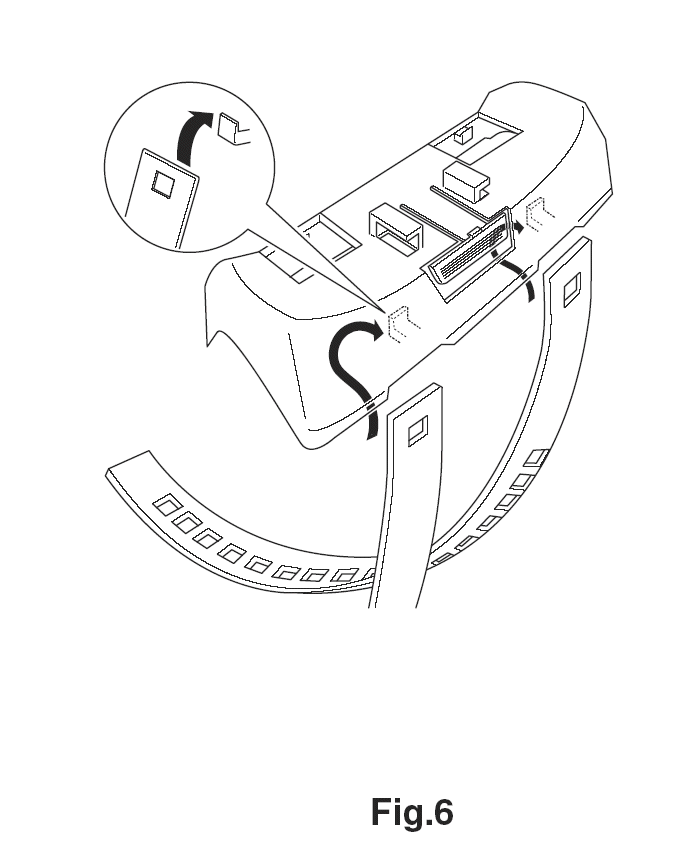
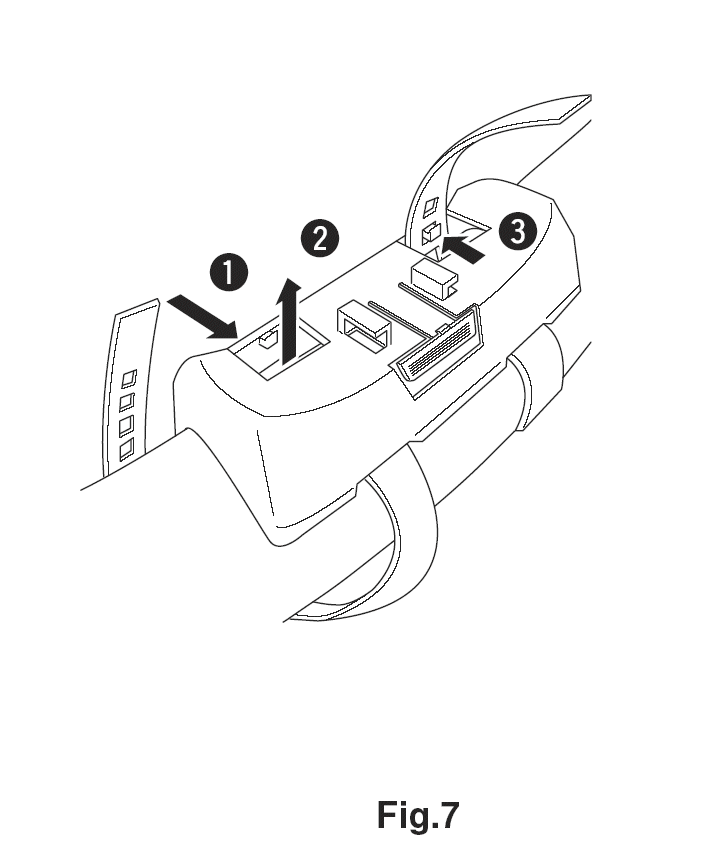
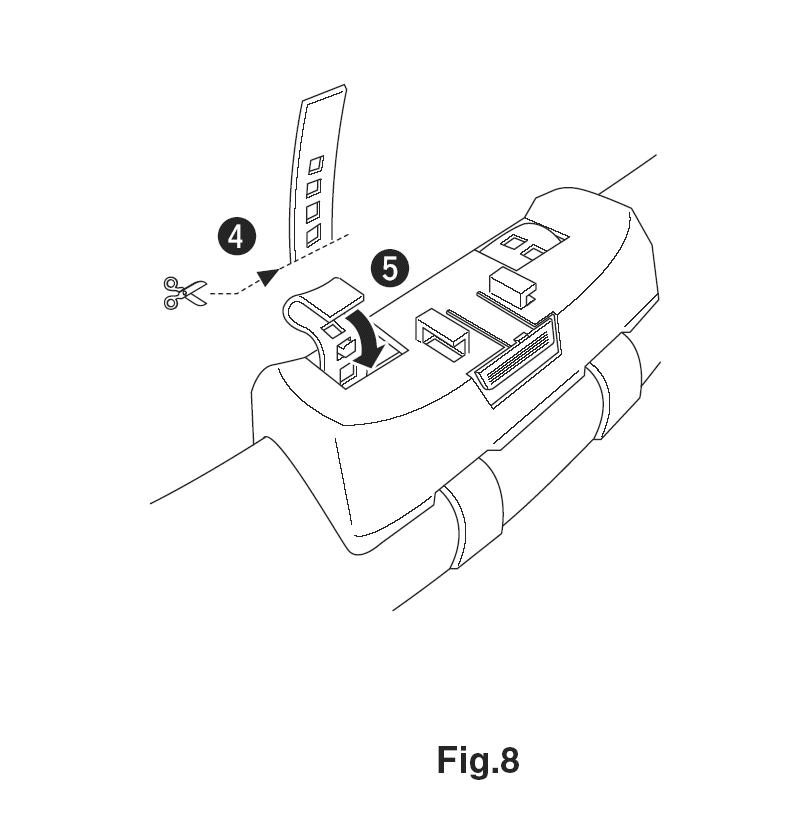
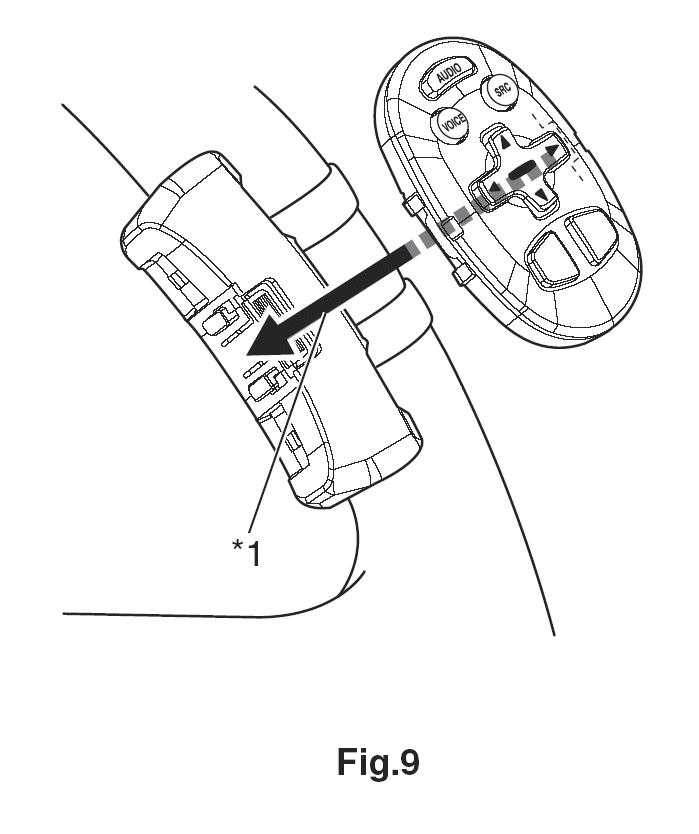
In the end, installation took
just a couple minutes. One of the things I like about the
Pioneer gear is the wide compatibility across components.
The remote is primarily intended for an AVIC-DVD88 Navigation
unit. But interestingly, all the controls work as intended
with my DEH-P980BT. The only switch that doesn't really
apply is the "Audio / NAV" button. That's because there is
no integrated Navigation unit. No big deal.
Having the ability to control
the track selection, volume and program source from the steering
wheel is nice. I can stay in "driving mode" and keep my
eyes on the road. It's not a big change from using the
controls on the dash. One other thing that occurs to me is
that by using this cheap little remote, I am saving wear and
tear on the face and controls of the head unit. That helps
it stay looking nice longer! Small bonus...
Here is a logical view
of the rest of the stereo system
The wiring chart
below illustrates the configuration and additional pages added to
the web site explain the Pioneer DEH-980BT head unit,
iPod Adapter,
XM Tuner,
HD Radio,
USB Adapter,
Infinity 3022cf rear
speaker array, and Infinity Basslink
installations.
Here is the
updated component layout and wiring. The major components may be
clicked to see more details about them.
Visitors since
11/2/07