Cobra 75 WX ST CB
Buy
one here!
June 2001

4X4 ICON 2000 - 2008 The DVD!
Update 4/2002 - Stainless Spring | Update:
9/20/05 - Connector Box | Update 11/14/06 -
Handset |
Operators Manual (PDF) | Rack Mounting Antenna |
NOAA Weather Channel Info | CB 10-Codes
 |
After a trail ride with the handheld CB, I was convinced of two things:
- the CB is an essential tool for traveling
in groups on the trail
- the handheld was a lot better than
nothing, but did not have the range needed for any communication beyond several hundred
yards
|
While I was pleased with
trail performance under most conditions, I wanted something that had more features and
could reach everyone in the group and even people beyond the group. I had read
repeated write ups about the experience people have had with the
Cobra
75 WX ST compact unit, and had seen the installation - which took up no more space
than the handset. I decided this was what would work best for me. I had also
witnessed someone using one who was able to communicate with the group from 7 or 8 miles
away! That was very convincing.
|
So I lurked on several
auctions on
eBay until I was able to get one that cost me less than the cheapest
price I had been able to find (including the cost of shipping).
|
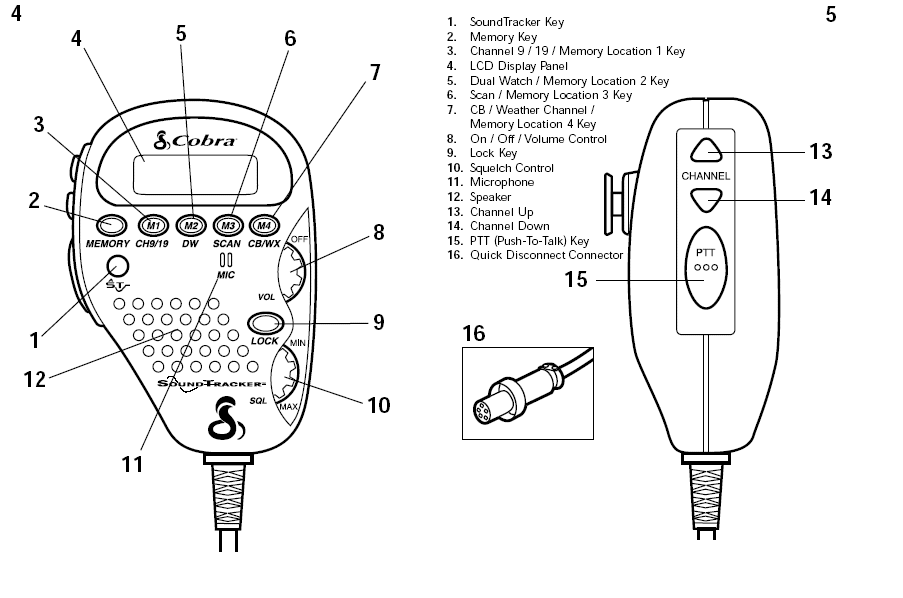 |
|
Controls and Indicators (Click to Enlarge)
|
Once it arrived, I reviewed the
installation instructions and went to pick up the antenna and trimmings. I was
pressed for time and went to
Radio
Shack because I was pretty sure they would have everything I would need.
|
 |
    |
I bought:
- 21- 974 Mobile CB Antenna - Fiberglass
Whip (4 feet)
- 278-967 20 ft. RG-58 Coax Cable Assembly
(50 ohm with PL-259
- 21-937 CB Antenna Mirror and Luggage-Rack
Mount
- 21-534 Power SWR Meter
- 21-962 Mobile CB Antenna Slim Line Steel
Spring
-
278-968 2 Ft. RG-58
Coax Cable Assembly to connect SWR meter to CB
|
I had read several installation reviews
on the web and had decided that I did not want to drill any holes. I did not want
to mount the antenna on the spare tire holder. I had also read that the coaxial
cable could be threaded through the firewall and run underneath the Jeep with other
wires. So I located a large rubber firewall plug that has nothing going through it
on my Jeep. It is located just above the gas pedal and comes out very easily
|
 |
View of CB wire
exiting passenger compartment through rubber plug in firewall above gas pedal
|
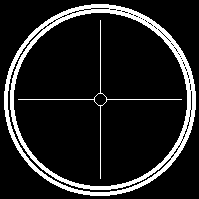 |
I cut an "X"-shaped cut into
this plug to allow the coaxial connector to pass through. I nipped a tiny bit off
of the tip of each of the four parts that form the X so that there would be a hole in the
center for the cable to pass through. I put the cable through the plug and installed
it back into place. I sealed it up with silicon sealer so that it will not leak.
|
Next I routed the cable out
of the engine compartment and down along the inside of the frame rail, and attached it to
the other wiring with cable ties.
View
of CB antenna wire emerging through rubber plug in firewall.
|
 |
 |
Next I routed the CB cable past all
moving and hot parts and discovered that it fit nicely along the side of the frame in a
clip left over next to the brake and fuel lines.
View looking up at floor next to frame near front
of the body tub
|
I made sure to route the
cable through the space next to the transfer case above the skid plate so that it
does not get hung up on trail junk.
View
facing front of Jeep with the inside of the transfer case skid plate at the bottom of the
photo and the edge of the transfer case visible to the right.
|
 |
 |
 |
At the rear of the vehicle, I threaded
the cable through the space between the inside of the rear body mount on the rear deck,
and up the rear stay of the roof rack. The cable is secured using cable ties (white
shown in photos - replaced with black for cosmetic reasons...)
|
Side
views of rear rack support on drivers side (top and bottom)
|
 |
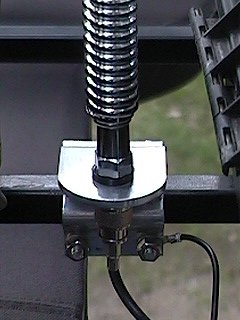 |
Birds-eye
view of antenna mount on rack. The antenna spring was added later.
|
I installed the
antenna mount on the rack, centered left and right. I
put it as far forward from the rear as the 20-foot cable allowed. Once the mount was
secure, I threaded the antenna spring and antenna into it. I added stainless steel
lock washers to both the antenna spring and antenna.
|
|
|
 |
Although I think the rack is well
grounded, I added a 14-gauge ground wire that I connected to the antenna mount and ran to
the back of the Jeep, down the rear stay. It is attached to the bolt formerly used
by the number plate holder. This assures that the antenna bracket is well grounded.
This is necessary because the thick power coat on the rack might prevent a good
grounding at the antenna mount. Both ends of the wire have crimp-on connectors.
The wire follows the same path as the CB antenna to the antenna mount
|
View
is looking down from above number plate on rear of Jeep.
|
The view (right) shows the
antenna cable attached to the antenna mount. The ground wire attached to the antenna
mount. A small loop was introduced to the wires to relieve tension on them.
|
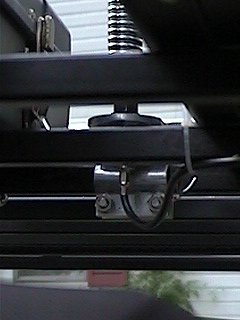 |
View from under rack showing connections and bracket
|
 |
The part of the CB that connects to the
antenna is very small and was easy to conceal underneath the leading edge of the
console. I think I may relocate it before I go fording any deep water since it will
not benefit from getting wet...
|
| View
front driver side footwell facing console. Edge of component can be seen behind
coiled mike cable. |
For a power supply I located the two
labeled leads tucked up into the Jeep wire harness near the fuse box behind the glove box,
one is switched and shares the fuse with the cigarette lighter. The other is
unswitched (always on) and has its own fuse (no fuse in there on my Jeep). I
connected the power lead to the "Switched" connection since I have repeatedly
drained my battery by forgetting to turn off my stereo power amp. No sense tempting
fate anymore. And this unit stays set to the last selected channel so it is not a
major problem.
|
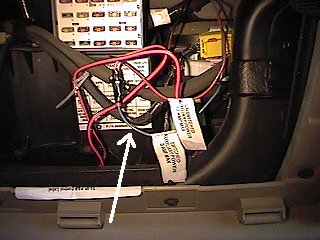 |
View shows both
auxiliary power lead options (paper labels), behind the glove box (removed). The CB
power lead is attached to the "Switched" lead with crimp-on spade connectors and
then taped with friction tape to prevent shorting.
|
 |
I put spade connectors on both ends of
the hot leads so that I could easily disconnect the CB power from the power supply and
attach other devices, without using tools. I put a loop connector on the ground wire
and bolted it to the metal mounting strip that has holes in it that were handy. I
tucked the excess wires up under the dash and consolidated them with a cable tie.
|
View of ground wire
from CB bolted to fusebox mounting frame.
|
I mounted the mike holder clip to the
screw on the dash that holds a trim panel in place, just over the pedal area.
|
 |
|


|
View from driver's
seat facing dash below steering wheel.
|
Update 4/2002 - Stainless Spring | Update:
9/20/05 - Connector Box | Update 11/14/06 -
Handset
Operators Manual (PDF) | Rack Mounting Antenna | NOAA
Weather Channel Info | CB 10-Codes
The CB came on first try. A quick
test with my handheld CB showed that the unit works. I
connected the SWR meter to the unit and, following the
instructions, tested my CB
to get an SWR reading. I was amazed to discover that SWR readings on all channels
were below 1.2, which is very good. This leads me to be suspicious that the
SWR meter is not working right because nothing is ever this easy for me....!
|
After using the unit for a few days,
I added an Auxillary Speaker. Click
here to see the details.
I also made a
storage tube for the antenna since it is too
high to fit into the parking garage at work. Click
here to see the details.
|


After a trip to
Second Mountain and Old Long Run I found
that the 4-foot antenna was too tall to use in the woods. It constantly whacked the
overhead branches and anything else that was less than 10-feet off the ground. And I
was getting tired of unscrewing it every day so I could get into the parking garage at
work.
So it was back to the drawing board.
I asked around and was referred to
Auto Outfitters in Manassas, VA. I drove down there and picked
out the following items:
Tom Marros at Auto Outfitters was nice
enough to let me borrow his SWR Meter to set up the antenna. I checked the set-up
with and without the E-Z Over Antenna Adapter and found no difference, so I installed it.
This allows me to flip the antenna down quickly without removing it. This
solved my parking garage clearance problem... See my
update
below.
 
I bought the Stud Cap just in case I need
to remove the antenna. This will give me something to put in the empty hole to keep
the junk out. The spare antenna tip is to provide something in case it happens again
that I lose one. The Mic Hook is meant to make it easy to hang up the CB Mic but I
found that it isn't much more than a pre-packed piece of coat hanger and does not work
well with my mic. It was cheap enough that it's one of those "nothing ventured
nothing gained" kind of things.

The 4-foot antenna is now housed in the
antenna storage tube for when I go on the
road.
|

E-Z Over Update 10/08/01:
The E-Z Over Antenna Adapter has proven to be a very worthwhile piece of
gear. The problem of low antenna clearance has been largely
eliminated by a quick flip of the antenna when I need to lower it.
However, I ran into trouble with the E-Z
Over. The pin that provides the hinging function is held in place by the sliding
collar that holds the antenna in the upright position. When the antenna is flipped
down, the pin is no longer held in place and can fall out. The first time the pin
fell out, someone behind me retrieved and returned my antenna and the pin happened to be
still in the hole, held by some grease. The second time the antenna was down and the
pin fell out, I was not so lucky. I lost the antenna, retaining pin and the top half
of the E-Z Over. Net loss: $30 and the time for one trip to Manassas to
replace the lost parts.
The new E-Z Over appears to have the pin
more securely retained with the ends of the pin being made wider by a blow with a drift
punch, but as an added precaution, I added a tether using some wire ties. Should the
antenna come loose, it will at least be tied to the rack and not get lost. Live and
learn...
|
Update 4/2002 - Stainless Spring | Update:
9/20/05 - Connector Box | Update 11/14/06 -
Handset
Operators Manual (PDF) | Rack Mounting Antenna |
NOAA Weather Channel Info | CB 10-Codes
Antenna Spring
Update 4/2002:
After almost a
year of being exposed to the elements, the Radio Shack antenna spring had lost most of the
chrome and was rusting badly. I painted it black temporarily but it really looked
crappy. So when I was down at Auto Outfitters with Carl when he bought an antenna, I
bought a new spring made out of stainless steel. End of problem. It was pretty
much the only bare metal showing on my Jeep that wasn't stainless! Not anymore!
|
 |
Wilson Antenna Home Page
| Buy
the Cobra CB Here |
Update 4/2002 - Stainless Spring | Update:
9/20/05 - Connector Box | Update 11/14/06 -
Handset
Operators Manual (PDF) | Rack Mounting Antenna |
NOAA Weather Channel Info | CB 10-Codes
Connector Box Update 9/2005:
Four years of everyday use took its toll. The wire running from the
connector box to the handset developed a short - I could be heard but not
hear anybody talking. I found the replacement box on Amazon.com.
One was priced $18 and the same identical item was selling in another
listing for $31.00 Needless to say I ordered from the supplier with the $18
price. Installation took a couple minutes to put connectors on the
wires like before, swap out the old unit and put in the new one. Back
in business in a half hour!
|
 |
Update 4/2002 - Stainless Spring | Update:
9/20/05 - Connector Box | Update 11/14/06 -
Handset
Operators Manual (PDF) | Rack Mounting Antenna |
NOAA Weather Channel Info | CB 10-Codes
Handset Replacement 11/14/06:
Five and a half years
of use and abuse finally lead to the demise of the head unit/handset.
The problem seems to be the Push-to-Talk button - it doesn't work very
well except after a few hours with the vehicle warmed up. I think
the mechanics of the micro-switch are the problem. But rather than
trifle with having it fixed I just
bought another on Amazon.com. I left the remote box installed
and kept the new one as a spare. The swap was nothing more than
unscrewing the cable from the old one and screwing on the cable from the
new one.
|
Update 4/2002 - Stainless Spring | Update:
9/20/05 - Connector Box | Update 11/14/06 -
Handset
Operators Manual (PDF) | Rack Mounting Antenna |
NOAA Weather Channel Info | CB 10-Codes
NOAA Weather Channel Info
The Cobra 75 WX ST
features the capability to receive NOAA Weather
Radio broadcasts on 10 preset frequencies.
This proves to be very useful when out on a trip -
especially at high elevations where lightning or
high winds can be very dangerous, and in low areas
where flash flooding can be a consideration.
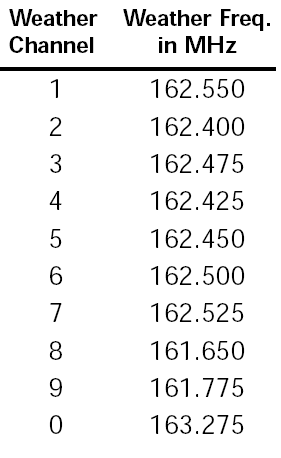
National Oceanic and Atmospheric Administration
(NOAA) Weather Radio All Hazards (NWR) is a
nationwide network of radio stations broadcasting
continuous weather information directly from a
nearby
National Weather Service office . NWR broadcasts
National Weather Service warnings, watches,
forecasts and other hazard information 24 hours a
day.
This information has been cached here for easy
reference. For the latest info, click to the
map below to go to the NOAA Weather Radio web site.
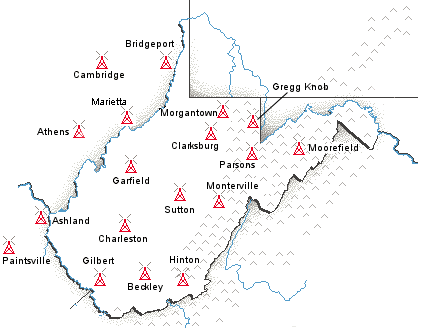
|
Stations Across the WV Region
|
|
Station
|
Cobra WX Ch |
Call Name
|
Frequency
|
|
Ashland, KY |
1 |
KIH - 39
|
162.550 MHz
|
|
Athens, OH |
4 |
KZZ - 46 |
162.425 MHz
|
|
Backbone Mountain, WV (Parsons) |
5 |
KXI - 73
|
162.450 MHz
|
|
Beckley, WV |
1 |
WXM - 71
|
162.550 MHz
|
|
Bridgeport, OH |
7 |
WWF - 35
|
162.525 MHz
|
|
Cambridge, OH (High Hill) |
3 |
WXJ - 47
|
162.475 MHz
|
|
Charleston, WV |
2 |
WXJ - 84
|
162.400 MHz
|
|
Clarksburg, WV |
1 |
WXJ- 85 |
162.550 MHz |
|
Garfield, WV |
6 |
WXM - 70
|
162.500 MHz
|
|
Gilbert, WV |
3 |
WXM - 75
|
162.475 MHz
|
|
Gregg Knob, WV |
6 |
KWN - 36
|
162.500 MHz
|
|
Hinton, WV |
4 |
WXM - 72
|
162.425 MHz
|
|
Marietta, OH |
2 |
WNG-734
|
162.400 MHz
|
|
Monterville, WV |
7 |
KXI - 74 |
162.525 MHz
|
|
Moorefield, WV |
2 |
WXM - 73
|
162.400 MHz
|
|
Morgantown, WV |
3 |
KWN - 35 |
162.475 MHz |
|
Paintsville, KY |
7 |
WWG - 28
|
162.525 MHz
|
|
Sutton, WV |
5 |
WXM - 74
|
162.450 MHz
|
West Virginia (WV) Weather Radio Site Selection Pages (the rest of
the USA is available by clicking the link to the left)
The Weather Radio Site broadcast areas are
mapped by the National Weather Service to approximate the coverage of
the various sites. The link above provides pages for the West
Virginia sites and color-coded maps that illustrate their estimated
coverage. For example, the Morgantown site map looks like this:
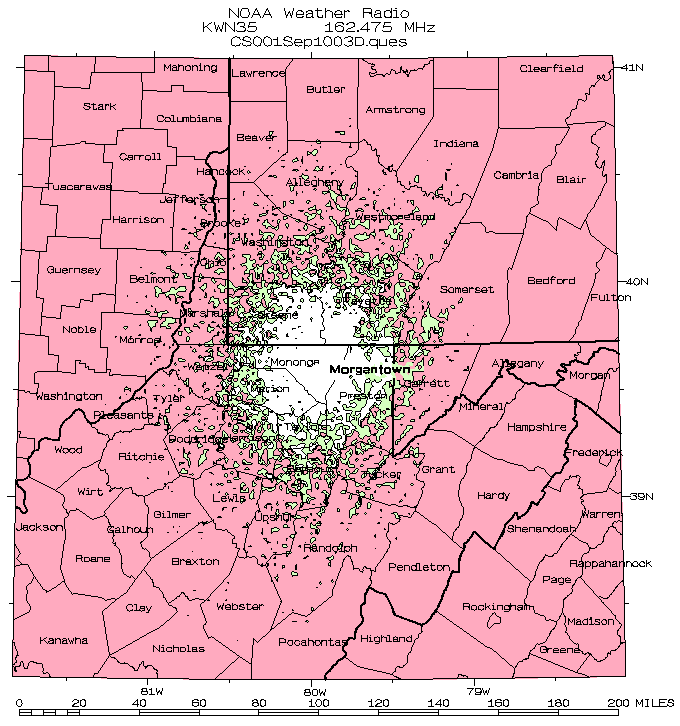 |
Update 4/2002 - Stainless Spring | Update:
9/20/05 - Connector Box | Update 11/14/06 -
Handset
Operators Manual (PDF) | Rack Mounting Antenna |
NOAA Weather Channel Info | CB 10-Codes
CB 10-Codes
Citizens Band radio operators have largely adopted the “10-code” for
standard questions and answers. Its use permits faster communications
and better understanding in noisy areas. The following table lists some
of the more common codes and their meanings:
|
Code |
Meaning |
Code |
Meaning |
|
10-1 |
Receiving
poorly |
10-34 |
Trouble at
this station |
|
10-2 |
Receiving well |
10-35 |
Confidential
information |
|
10-3 |
Stop
transmitting |
10-36 |
Correct time
is |
|
10-4 |
OK, message
received |
10-37 |
Wrecker needed
at |
|
10-5 |
Relay message |
10-38 |
Ambulance
needed at |
|
10-6 |
Busy, stand by |
10-39 |
Your message
delivered |
|
10-7 |
Out of
service, leaving air |
10-41 |
Please turn to
channel |
|
10-8 |
In service,
subject to call |
10-42 |
Traffic
accident at |
|
10-9 |
Repeat message |
10-43 |
Traffic Tie up
at |
|
10-10 |
Transmission
completed, standing by |
10-44 |
I have a
message for you |
|
10-11 |
Talking too
rapidly |
10-45 |
All units
within range please report |
|
10-12 |
Visitors
present |
10-50 |
Break channel |
|
10-13 |
Advise
Weather/Road conditions |
10-60 |
What is next
message number? |
|
10-16 |
Make pick up
at |
10-62 |
Unable to
copy, use phone |
|
10-17 |
Urgent
business |
10-63 |
Net directed
to |
|
10-18 |
Anything for
us? |
10-64 |
Net clear |
|
10-19 |
Nothing for
you, return to base |
10-65 |
Awaiting your
next message/assignment |
|
10-20 |
My location is |
10-67 |
All units
comply |
|
10-21 |
Call by
telephone |
10-70 |
Fire at |
|
10-22 |
Report in
person to |
10-71 |
Proceed with
transmission in sequence |
|
10-23 |
Stand by |
10-77 |
Negative
contact |
|
10-24 |
Completed
last assignment |
10-81 |
Reserve hotel
room for |
|
10-25 |
Can you
contact |
10-82 |
Reserve room
for |
|
10-26 |
Disregard
last information |
10-84 |
My telephone
number is |
|
10-27 |
I am moving
to channel |
10-85 |
My address is |
|
10-28 |
Identify your
station |
10-91 |
Talk closer to
mike |
|
10-29 |
Time is up for
contact |
10-93 |
Check my
frequency on this channel |
|
10-30 |
Does not
conform to FCC rules |
10-94 |
Please give me
a long count |
|
10-32 |
I will give
you a radio check |
10-99 |
Mission
completed, all units secure |
|
10-33 |
EMERGENCY
TRAFFIC |
10-200 |
Police needed
at |
|
Update 4/2002 - Stainless Spring | Update:
9/20/05 - Connector Box | Update 11/14/06 -
Handset
Operators Manual (PDF) | Rack Mounting Antenna |
NOAA Weather Channel Info | CB 10-Codes
Top
Return to Jeep Specs Page
Shop for
Jeep Toys and Books | See the Toy Jeeps |
Off-Road Index
Photos, Layout and Design © 2001 Paul M. Provencher All Rights Reserved.
Contents of this Web Site may not be used without written permission
 Visitors since 6/10/01
Visitors since 6/10/01
Home



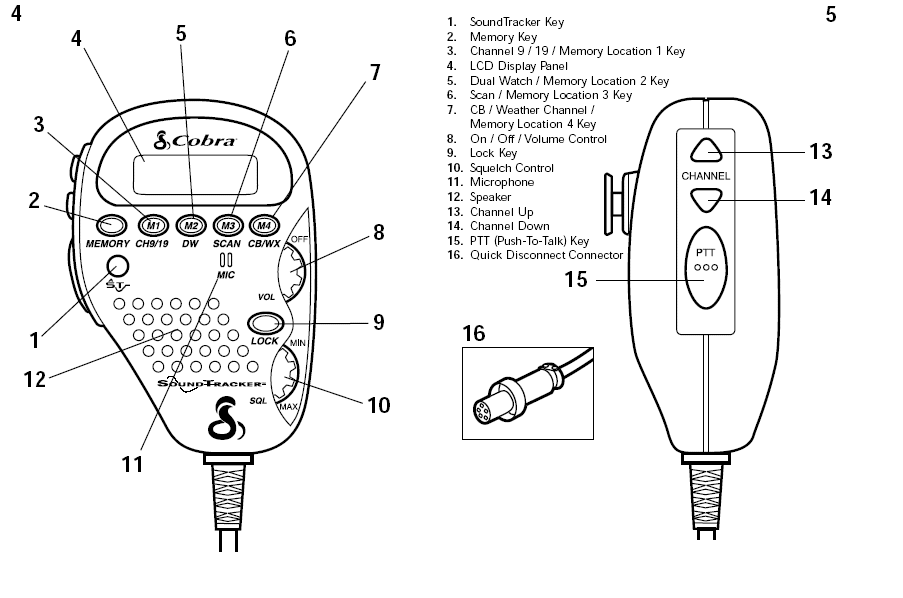





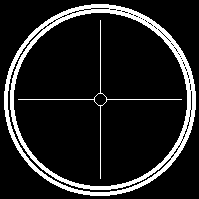




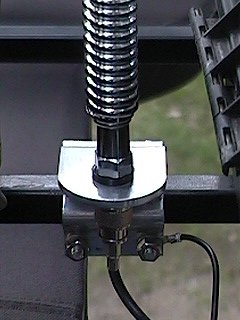

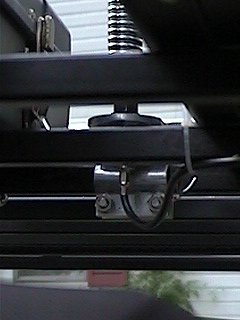

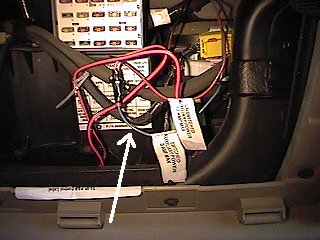




Visitors since 6/10/01